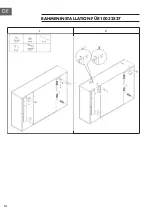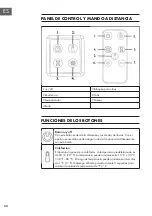20
EN
USE AND OPERATION
Notes on setting the timer
Use the TIMER button
to turn on the daily or weekly timer.
Note: You can not set the weekly timer by the control panel, but you can set the day
timer. The day setting time is 30 (min) - 1H - 2H - 3H ... up to 8H. The previous screen
display shows the settled number (1/2/3…8) and later shows H (Hour). By remote
control you can set both the day and weekly timer, the specifications are as below.
Set present time
To set the present time the appliance must be turned off, but the power must be on at the
socket.
1. Press and hold the TIMER button for 5 seconds, the digit of the tube flashes, then
press [+] and [-] button to set the day of the week :
1 = Monday
2 = Tuesday
3 = Wednesday
4 = Thursday
5 = Friday
6 = Saturday
7 = Sunday
2. Press TIMER button a second time, the first digit of the digital tube will flash, then
press [+] and [-] button to set the hour (10:00 for example).
3. Press TIMER button a third time, the first digit of the digital tube is always bright, the
last digit flashing, then set minute (10:47 for example).
4. Press TIMER button again to set the current time calibration setting and turn on the
power. The digital display shows the ambient temperature. Then you can set weekly
timer regularly.
Содержание 10032527
Страница 2: ......
Страница 14: ...14 DE RAHMENINSTALLATION FÜR 10032527 1 2 ...
Страница 26: ...26 EN FRAME INSTALLATION FOR 10032527 1 2 ...
Страница 38: ...38 ES MONTAJE DEL MARCO POR 10032527 1 2 ...
Страница 50: ...50 FR INSTALLATION DU CADRE POUR 10032527 1 2 ...
Страница 62: ...62 IT INSTALLAZIONE TELAIO PER 10032527 1 2 ...
Страница 63: ......
Страница 64: ......