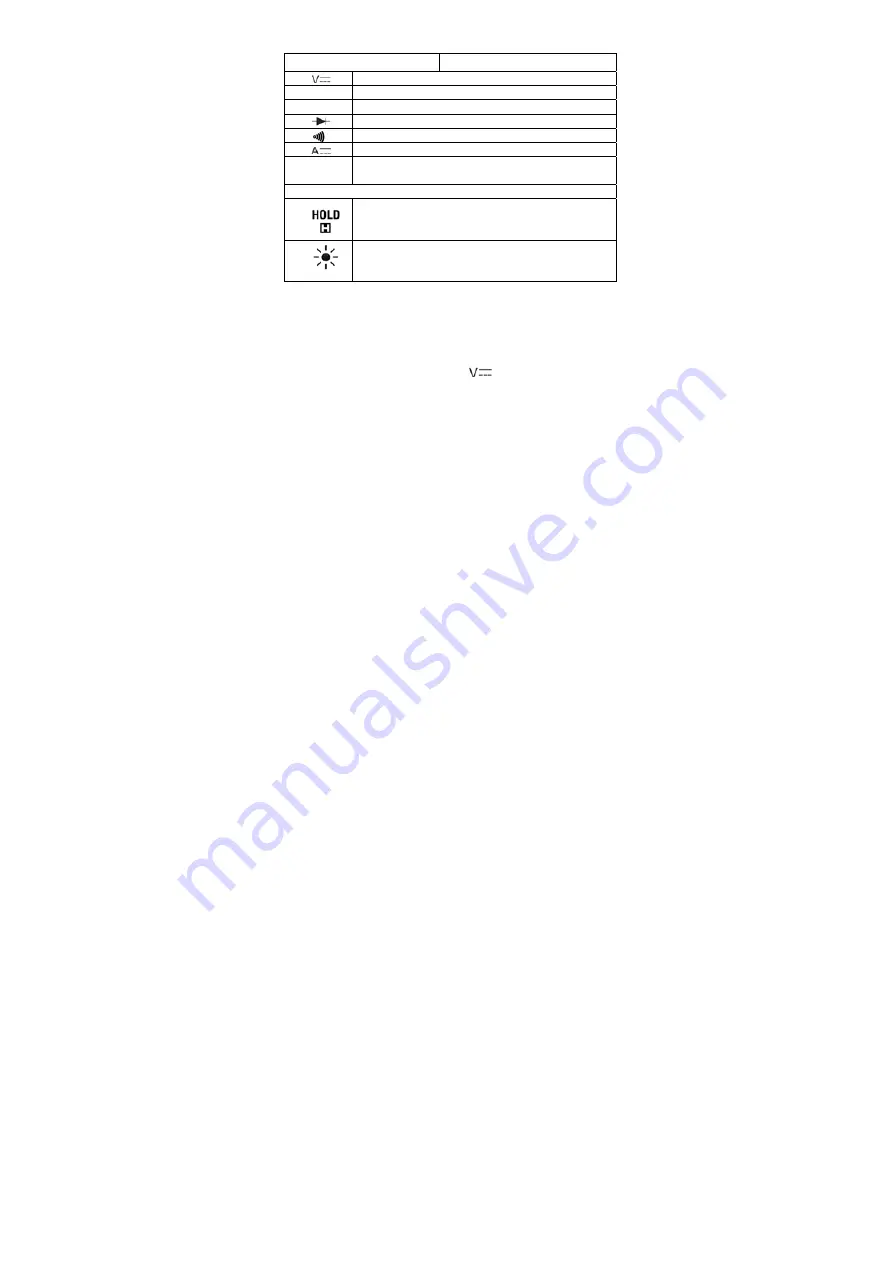
6
Function description
Rotary switch position
Description
DC voltage measurement
V
~
AC voltage measurement
Ω
Resistance measurement
Diode test
Continuity
test
DC current measurement
hFE
Transistor hFE test
Buttons
Data hold button
Backlight button
Measurement Operation
DC/AC Voltage Measurement
To measure DC/AC voltage, connect the Meter as follows:
·
Set the rotary switch to desired
or
V~
range
.
·
Connect the RED test lead into “V
Ω
mA” input terminal and
BLACK test lead into “COM” input terminal.
·
Connect the test leads across with the object being
measured.
·
Read the value from display. AC voltage reading is effective
value of sine wave (mean value response).
·
Press HOLD button if need.
Содержание KJ39E
Страница 1: ...KJ39E Digital Multimeter Operation Manual...






































