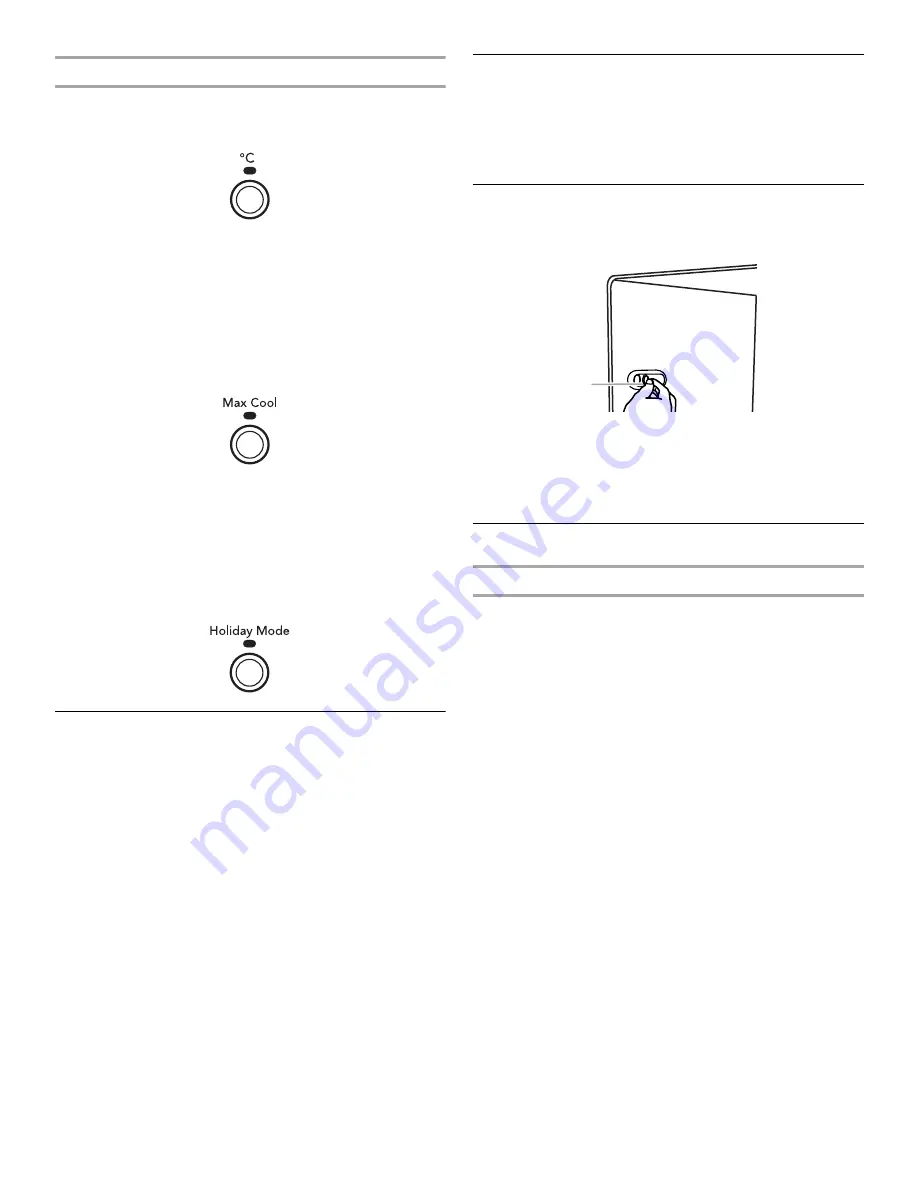
4
Additional Control Panel Features
Temp Mode
■
Press the °C button to select either Celsius or Fahrenheit
temperature displays.
Max Cool
Use Max Cool to speed cooling when large grocery loads are
added. Max Cool sets the refrigerator temperature to 34°F (1°C)
and the freezer temperature to -6°F (-21°C) for 24 hours.
NOTE: While Max Cool is on, the display shows the Max Cool
temperature set points. After 24 hours or when Max Cool is
manually turned off, the set points will be returned to their
previous setting.
■
Press MAX COOL to select this mode. Max Cool will stay on
for 24 hours or until it is manually turned off.
Holiday Mode
Holiday Mode is designed for the traveler who wishes to save
additional energy or for those whose religious observances
require turning off the lights and ice maker. In Holiday Mode, the
temperature set points remain unchanged, the ice maker and
dispenser levers are disabled, and the interior lights turn off.
■
Press HOLIDAY MODE to turn on the Holiday Mode feature.
This feature will remain on until the Holiday Mode key is
pressed again.
Convertible Drawer Temperature Control
The control can be adjusted to properly chill meats or vegetables.
The air inside the pan is cooled to prevent “spot” freezing and can
be set to keep meats at the National Livestock and Meat Board
recommended storage temperatures of 28° to 32°F (-2° to 0°C).
The convertible drawer temperature control is preset to the
PRODUCE setting.
To Store Meat:
Set the control to one of the three MEAT settings to store meat at
its optimal storage temperature.
To Store Vegetables:
Set the control to PRODUCE to store vegetables at their optimal
storage temperatures.
NOTE: If food starts to freeze, move the control to the left (less
cold). Remember to wait 24 hours between adjustments.
Crisper Humidity Control
(on some models)
You can control the amount of humidity in the moisture-sealed
crisper. Adjust the control to any setting between LOW and HIGH.
LOW (open) for best storage of fruits and vegetables with skins.
HIGH (closed) for best storage of fresh, leafy vegetables.
Door Air Control
The door air control is located on the left-hand side of the
refrigerator compartment.
■
Slide the door air control to the left to reduce the flow of cold
air to the bin or can rack and make it less cold.
■
Slide the door air control to the right to increase the flow of
cold air to the bin or can rack and make it colder.
Ice Maker and Storage Bin
Turning the Ice Maker On/Off
The On/Off switch is located on the top right-hand side of the
freezer compartment.
To turn on the ice maker, slide the control to the ON (left) position.
To manually turn off the ice maker, slide the control to the OFF
(right) position.
NOTE: Your ice maker has an automatic shutoff. The ice maker
sensors will automatically stop ice production, but the control will
remain in the ON (left) position.
REMEMBER:
■
Allow 24 hours to produce the first batch of ice. Discard the
first three batches of ice produced.
■
The quality of your ice will be only as good as the quality of the
water supplied to your ice maker. Avoid connecting the ice
maker to a softened water supply. Water softener chemicals
(such as salt) can damage parts of the ice maker and lead to
poor quality ice. If a softened water supply cannot be avoided,
make sure the water softener is operating properly and is well
maintained.
■
Do not use anything sharp to break up the ice in the storage
bin. This can cause damage to the ice container and the
dispenser mechanism.
■
Do not store anything on top of or in the ice maker or storage
bin.
A. Door air control
A
Содержание T2RFWG2
Страница 11: ...11 Notes ...





































