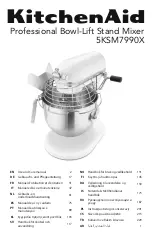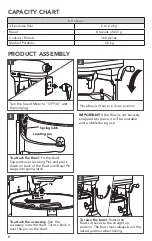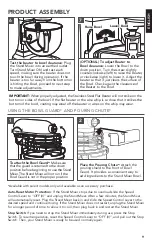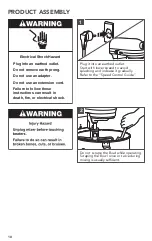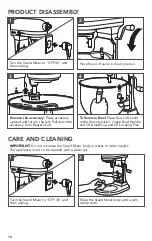ENGLISH
11
2 4 6 8 10
RESET
OFF/0 STIR
OPTIONAL ATTACHMENTS
PRODUCT USAGE
KitchenAid offers a wide range of optional attachments such as the Spiralizer, Pasta
Cutters, or Food Grinder that may be attached to the Stand Mixer attachment power
hub.
2 4 6 8 10
RESET
OFF/0 STIR
Turn the Stand Mixer to “OFF (0)” and
then unplug.
1
Flip up hinge Attachment Hub cover to
open.
2
Insert attachment into Attachment Hub,
making certain that attachment power
shaft fits into the square Attachment Hub
socket.
3
Tighten the Attachment Knob by turning
it clockwise until the attachment is
secured to the Stand Mixer.
4
NOTE:
See the Use and Care Guide of each specific attachment for more details.
To remove:
Turn the Stand Mixer to
“OFF (0)” and then unplug.
5
Loosen Attachment Knob by turning it
counterclockwise. Rotate attachment
slightly back and forth while pulling it out.
6
W11457004A.indb 11
W11457004A.indb 11
03-09-2020 11:42:32
03-09-2020 11:42:32