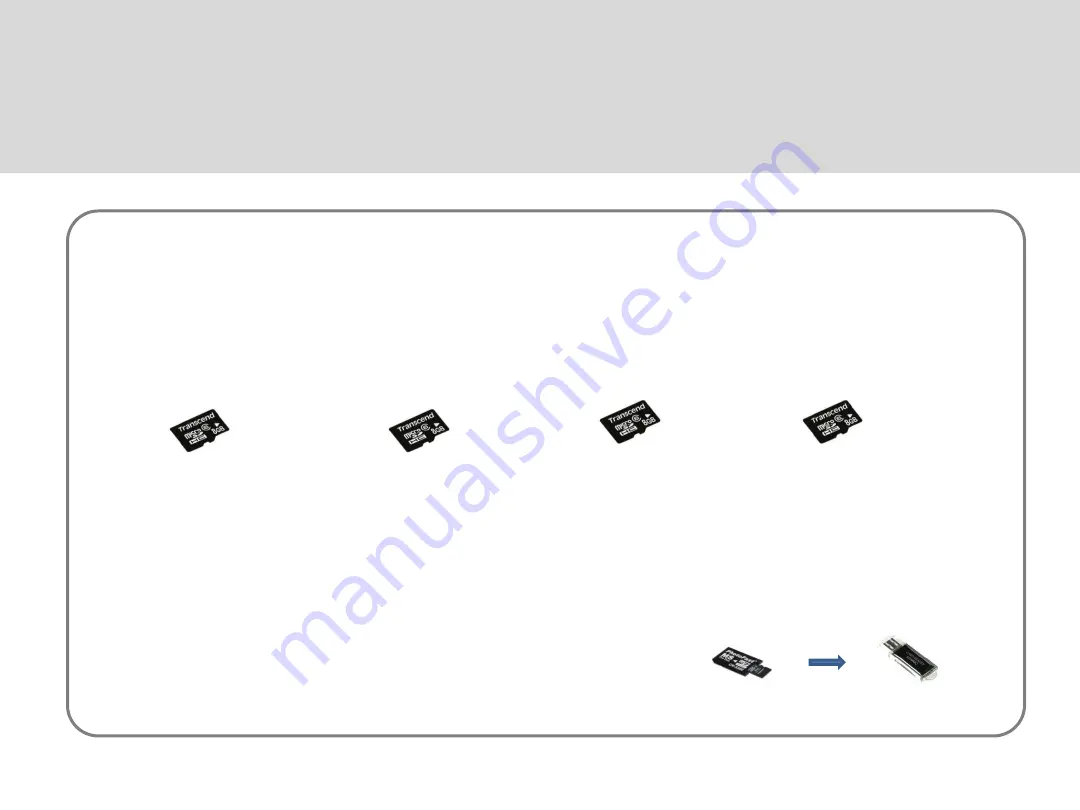
3
3-16 . Memory storage time
Memory storage time will be different by their memory capacity.
4G(
about 3 or 4 hours) 8G(about 6 to 7 hours) 16G(about 12 to 13 hours) 32G(about 24 to 26 hours.)
*Storage time is changeable by the recording environment, so it is possible little different
between same memory capacity.
3-17. Memory adapters
MICRO Micro SD card cannot connect PC directly, so you need memory
adapter and it will be include on the product box. For the using that,
you must micro SD card put on the adapter. And SD card reader
connects to PC.
①
②
Operation
























