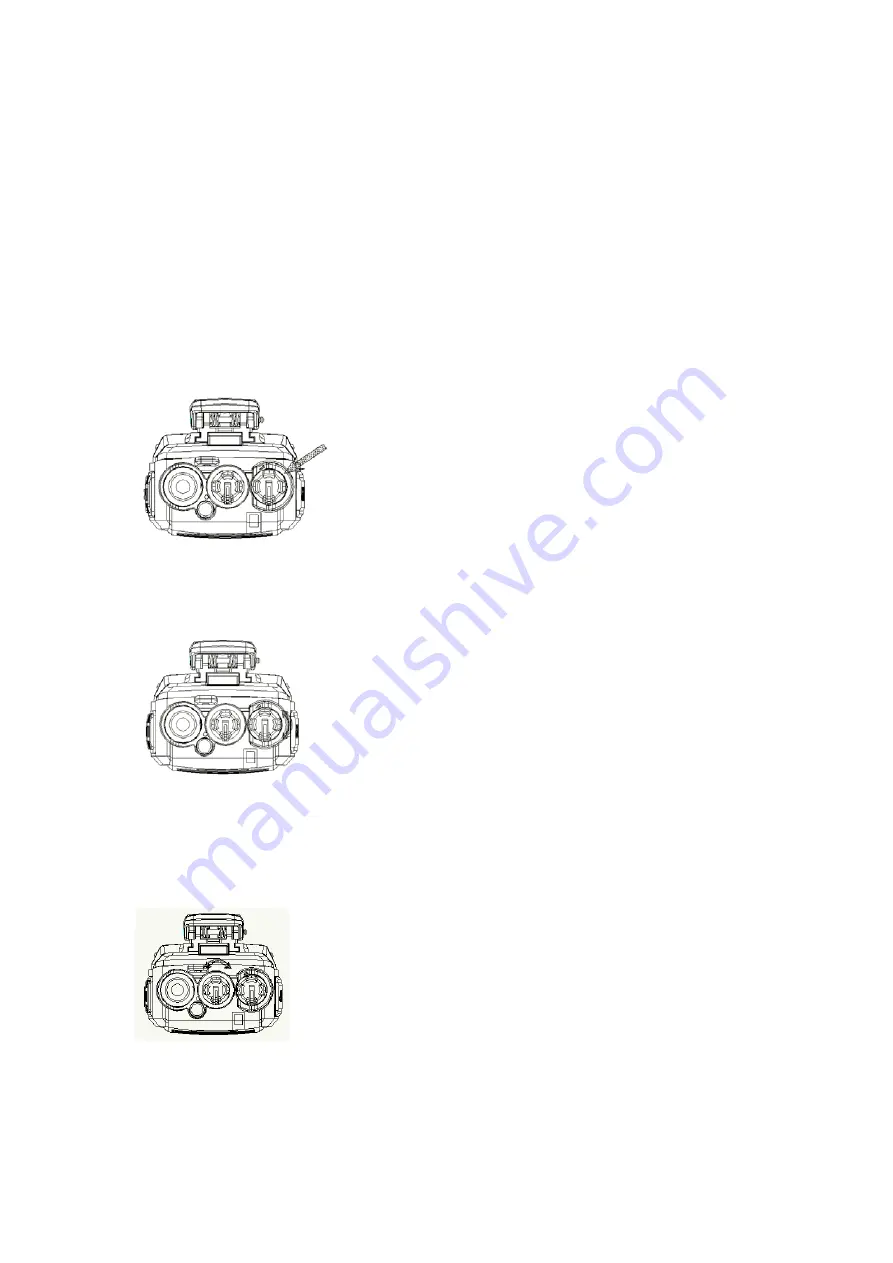
you hear a click to turn it off. Rotate it to adjust the volume after turning on the radio.
7. LED Indicator
Lights red while transmitting; lights green while receiving; flashes red when the radio is in low
power while transmitting.
8. External Speaker/MIC Jacks
For connecting external speaker/MIC. Open the MIC/SP cover to see the jacks.
4. Basic Operations
4.1 Switching On
Turn the On-Off/Volume Control Knob clockwise until a click is heard to switch on the radio.
The radio will make a sound of “Di…” If programmed, the current channel number will be
annunciated.
4.2 Adjusting the Volume
Turn the On-Off/Volume Control Knob to adjust the radio volume.
4.3 Selecting a Channel
Turn the channel selector knob to your desired channel. If voice annunciation has been set, the
radio will annunciate the current channel number. You will hear voice from the speaker while
receiving valid signals.















