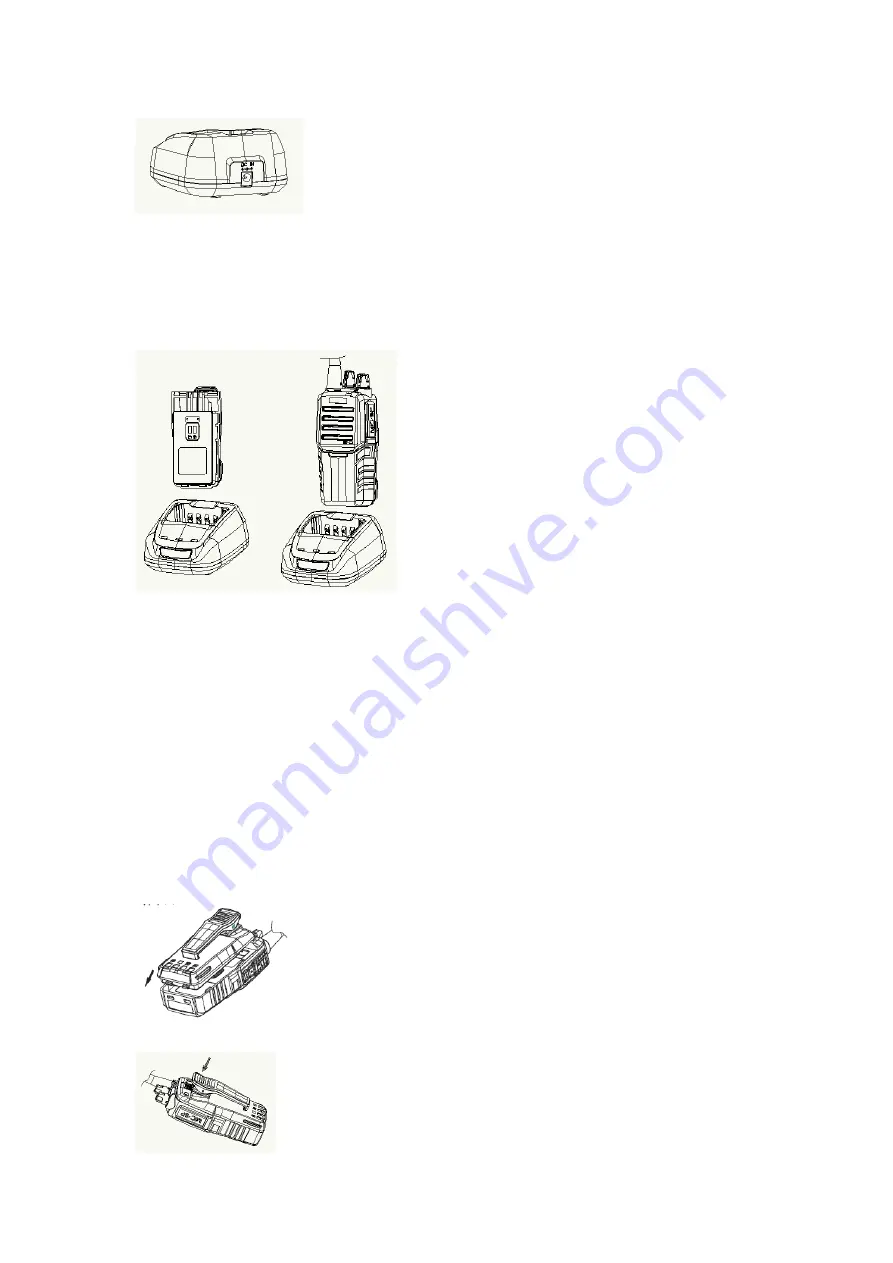
Insert the battery to be charged or the radio into the charger slot.
Make sure the battery is well connected with the charger. Then the red LED will light up, and
the green LED will be out, which indicates that the charging starts.
After about 3~4 hours of charging, the red LED will be out, and the green LED will light up,
which indicates that the battery is fully charged, then you can remove the battery from the charger.
Note:
* The radio battery is not fully charged in the factory. Before the initial use, please charge the new
battery.
* KB-31A Li-poly battery of Kirisun is applicable to this radio.
* When charging the battery for the first time after purchase or long-time storage (over 2 months),
please repeat charging several times for the battery to achieve normal capacity.
* Do not recharge the battery if it has been fully charged or the radio is not in the low battery
alarm state; otherwise, it will have bad effects on the battery’s service life and performance.
Remove the battery from the charger after charging.
2.2 Installing/Removing the Battery
Match the two bulges at the bottom of the battery pack with the corresponding slots at the rear
bottom of the radio.
Press the top part of the battery towards the radio to lock it in place until a click is heard.

































