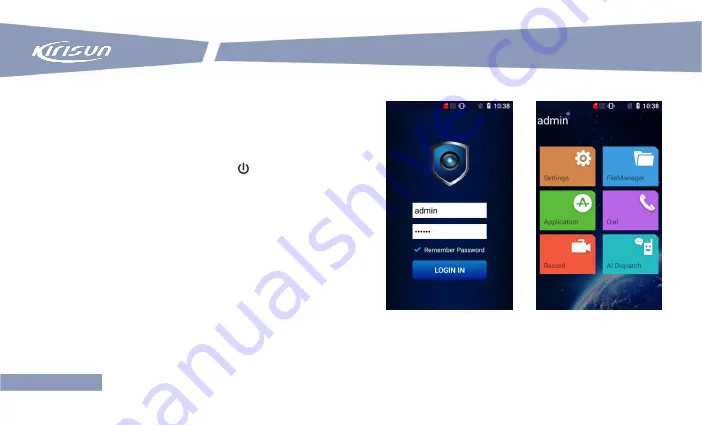
User Manual
4
3
Basic Operation
3.1 Power Key
Power On
Press and hold the Power key
to power on the
device, and the login interface will be displayed. Enter
a user name and a password, and then click Login.
After login, the main interface will be displayed.