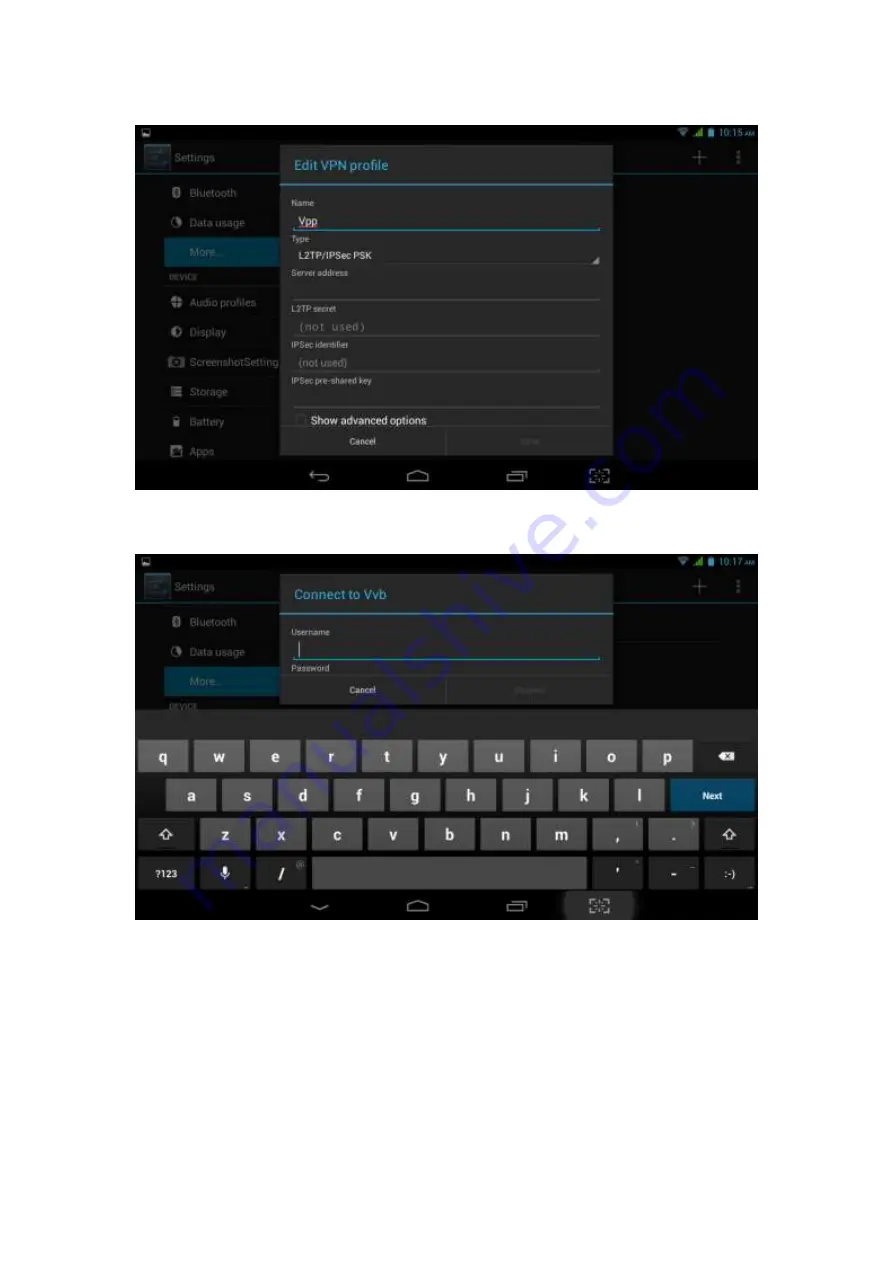
22
Open VPN and add
VPN network
, see pic. 4.12. Input network name and
related server address, and click “save” for sure.
Pic 4.12
Click VPN created
,
as pic.4.13 shows. Input VPN Account & password
accordingly, and click “connect” to finish.
Pic 4.13
4.4-3 Tethering & portable hotspot
Tethering & portable hotspot
Click the app “settings” on menu interface.
Make sure the device is under wifi connected. Choose More… and click “Tethering
&portable
hotspot”.
















































