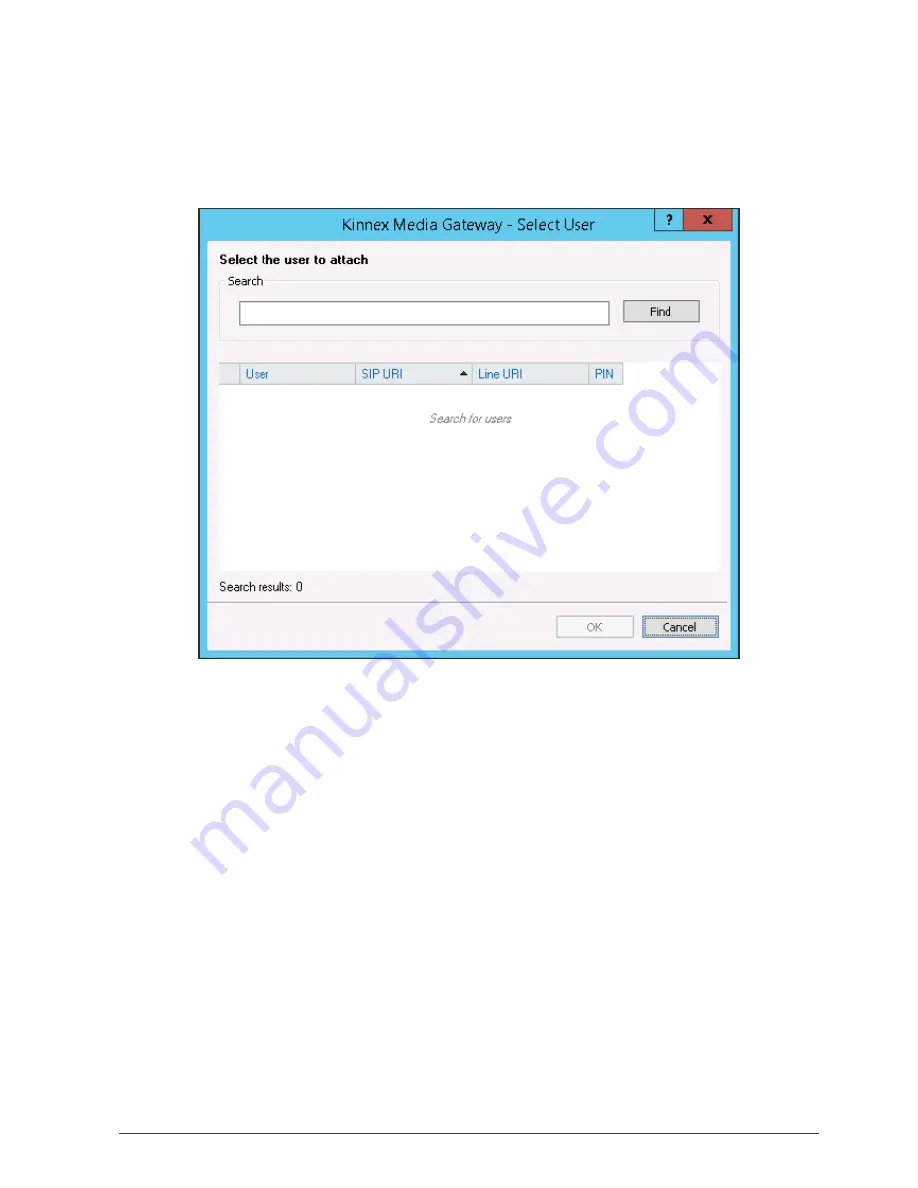
Kinnex Media Gateway. Quick Start Guide.
19
Attach users to existing devices
To allow user to sign in from a specific IP phone, in the Kinnex Media Gateway control panel click
Devices
tab,
select existing device record for the required IP phone, and then click
Edit
in the toolbar. In the device
properties dialog box, click
User
tab, and then click
Attach user
button. Find the user account in the
Select
User
dialog box and click
Ok
.






















