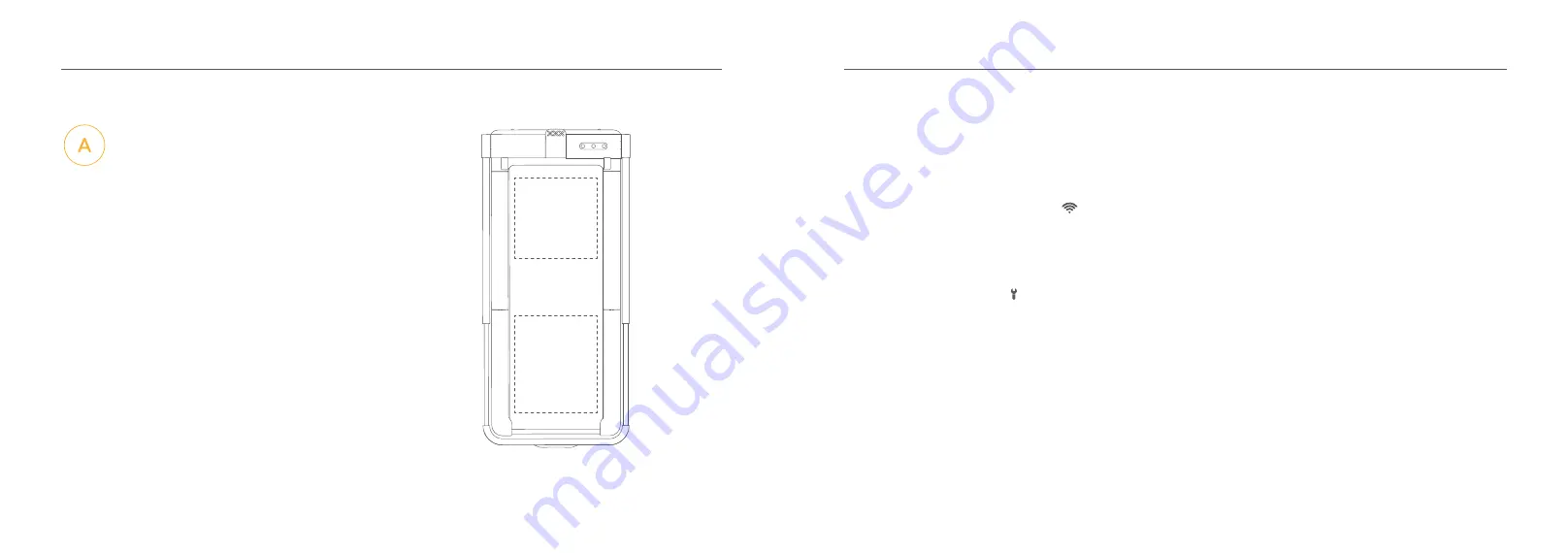
5. Remote control pairing instructions
7. Fault warning light
11
12
If the remote control does not respond or you have
replaced the remote control, you need to pair it again.
Pairing method: reboot, press and hold the mode button
on the remote control within 5 seconds.
E01
:
Software overcurrent
E02
:
Hardware overcurrent
E03
:
IPM module overheating
E04
:
Undervoltage protection
E05
:
Overvoltage protection
E06
:
Motor phase loss protection
E07
:
Motor locked-rotor protection
E08
:
Sensor failure
E09
:
Motor cannot start
E12
:
Motor overcurrent protection
E13
:
Overload protection
E14
:
Hall signal missing
E15
:
Communication problem
Auto mode
4. Description of automatic mode control (advanced mode)
This mode is an advanced mode, which is difficult to
control and can be used completely without the remote
control. It is recommended for skilled people to use the
treadmill.
The remote control starts and stops, and the mode
switch button is effective in this mode.
*
The automatic mode is only available when the
treadmill is in walking mode.
The treadmill will start
or accelerate when
entering this area in
automatic mode
The treadmill will
automatically
decelerate when
entering this area in
automatic mode
5. Trademark and Legal Notice
The patents involved in Kingsmith WalkingPad Treadmill
series products are made by Beijing Kingsmith Technology
Co., Ltd. and owned by the Company. No organization or
individual may copy, distribute all or any part of this manual
without Kingsmith’s written permission, and may not use
these patents without authorization.
When printing this manual, we have put various functional
descriptions and instructions in it as far as possible.
However, due to the continuous improvement of product
functions and design changes, there may still be discrep-
ancies with the products you purchased. Due to product
update, this manual may deviate from the actual product in
terms of color, appearance, etc. Please refer to the actual
product.
Not connected to APP
:
Will flicker
Connected to APP
:
Off
6. Connection Caution Light






























