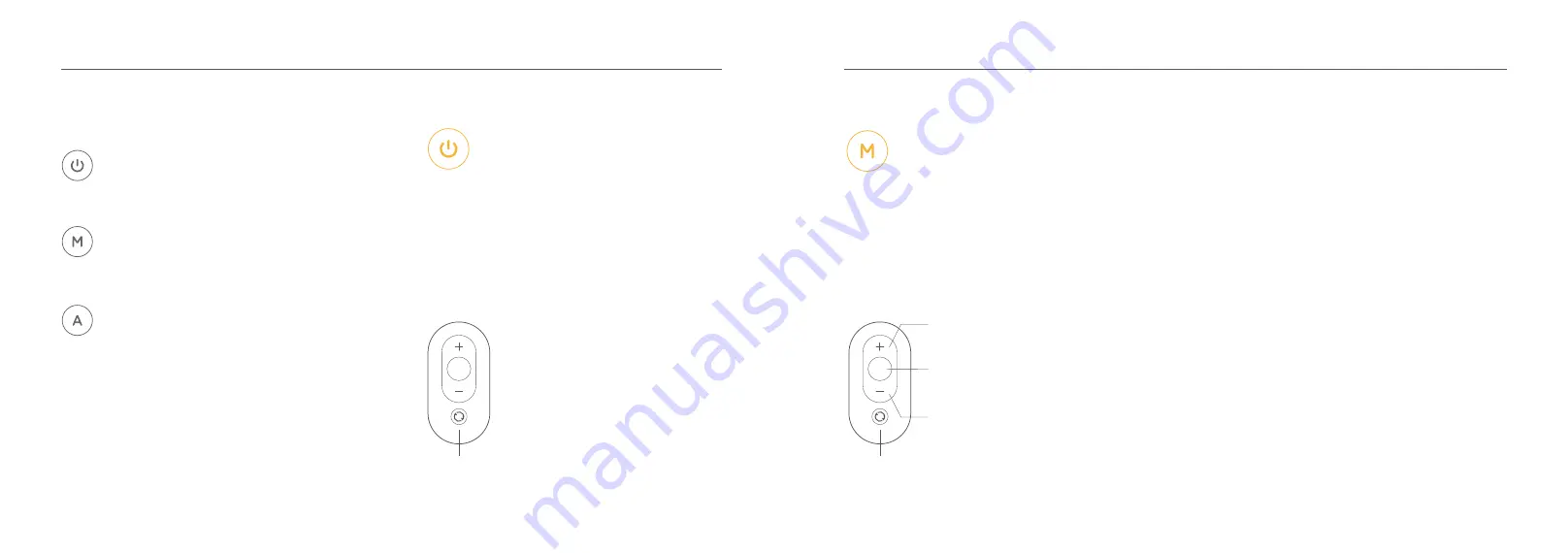
1. Mode description
2. Standby mode control instructions
09
10
Standby mode
The standby mode light is on, and the motor
and sensor stop responding.
Manual mode
The manual mode light is on, and the
movement speed is controlled by the
remote control or APP.
Auto mode
The auto mode light is on, and the
speed is automatically controlled
through intelligent algorithms.
In standby mode, you can short press the mode
button on the remote control to active the treadmill
and switch to the default manual mode.
When the treadmill is not in running state, long press
the mode button on the remote control to switch to the
standby state.
Remote control legend
Short press: mode switch
Long press: switch to standby mode (non-running state)
Standby mode
3. Manual mode control instructions (Beginner mode)
In this mode, the remote control can be used to control the treadmill. It is
recommended that beginners use the manual mode first, and then use
the automatic mode after proficiency in using the treadmill.
Manual mode
mode button
Short press: mode switch; Long press: switch to standby mode
(non-running state)
acceleration button
hort press: speed increase by 0.5km/h
function button
short press: start or stop the treadmill
deceleration button
short press: speed decrease by 0.5km/h
*
The equipment system will be regularly
upgraded and optimized, and some
operations may be adjusted.
4. How to use the treadmill




























