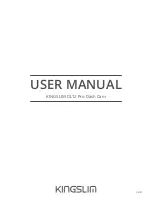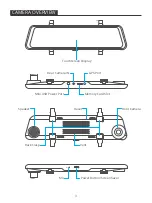6. Parking Guard
The camera will automatically turn on, begin the 20s recording, and lock if there is
an impact to the car during parking. The higher the level you select, the easier it is
to trigger the recording.
Options: Off / Low / Middle / High
Default Setting: Off
Note:
In parking mode, the screen will not display, and the working indicator will
be flickering while recording is in progress. When the dash cam is on, the
message box is shown on the screen.
7. Frequency
Choose the right frequency to avoid flickering. This should be based on your local
AC parameters.
Options: 60Hz / 50Hz
Default Setting: 60Hz
8. Screen Dormant
The screen will turn off automatically after the time you set. When the screen
turns off, power consumption will be reduced. The camera still works while the
display screen is turned off. Just click the screen, and it will turn on.
Options: Off / 1MIN / 3MINS
Default Setting: 1MIN
9. Screen Brightness
Slide icon to left or right to diming the screen light.
10. Keypad tone
11. Volume
Adjust the volume in the playback video.
10