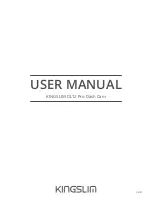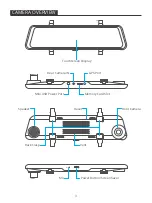2
4
6
8
10
11
13
12
14
ICON INTRODUCTION
The Main Interface
1
3
5
7
Recording Indicator
Video Time
Microphone Indicator
Date/Time
Taking Photo
When taking photos, click the icon " " to save the photo.
9
2
3
4 5 6
7
14
13
12
11
10
9
8
1
Audio Record (Mute/Unmute)
Microphone Indicator
Recording Resolution
GPS
Power Status
Stop/Start Recording
Setting
Zoom out
Emergency Recording
When DL12 begins to work, click the icon " " to lock the
current video.
8