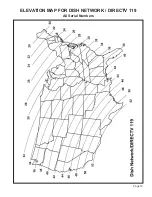1. Turn TV and satellite receiver on.
2. Go to the signal meter screen on TV.
Choose transponder number:
Dish Network #11
DIRECTV
#19
3. Enter local zip code on signal meter screen to determine satellite
elevation. If you do not know your local zip code, determine your
elevation from the elevation maps in the Reference Section.
4. Press
UP
arrow on King-Dome Controller to turn King-Dome on.
5. Press
UP
or
DOWN
arrow on King-Dome Controller to display dish
elevation and match to elevation on TV signal meter screen or
elevation from the elevation maps in the Reference Section.
6. Press and hold
RIGHT
arrow until Controller begins flashing “77.”
Remember, you must watch for signal strength on TV!
Dish will automatically perform a 360 degree scan for satellite.
When signal strength appears on TV, momentarily press
ANY BUTTON
to stop the dish from rotating.
7. Press the
UP, DOWN, LEFT
or
RIGHT
arrows to fine tune signal
strength to the highest possible number on TV signal meter
screen. Enjoy your programming!
Controller automatically shuts off after 2 minutes.
Page 4
BASIC OPERATION
Serial Number 169999 and lower
Note: The King-Dome Controller will count down from 99 to 00 and then
display
OH.
IMPORTANT! In Step 6, as soon as you begin holding the right arrow, you
must continuously monitor the TV signal meter screen until
signal appears on TV.
SECTION 3
SERIAL # 169999 AND LOWER
Содержание 9630
Страница 2: ......
Страница 8: ...Page 6 WIRING DIAGRAMS FOR FLOWCHART Serial Number 169999 and lower ...
Страница 10: ...Page 8 ...
Страница 11: ...Page 9 ...
Страница 14: ...Page 12 WIRING DIAGRAMS FOR FLOWCHART Serial Number 170000 and higher ...
Страница 16: ...Page 14 ...
Страница 17: ...Page 15 ...
Страница 19: ...Page 17 ELEVATION MAP FOR DIRECTV 101 All Serial Numbers ...
Страница 20: ...ELEVATION MAP FOR DISH NETWORK 110 All Serial Numbers Page 18 ...
Страница 21: ...Page 19 ELEVATION MAP FOR DISH NETWORK DIRECTV 119 All Serial Numbers ...
Страница 27: ...Page 25 NOTES ...
Страница 28: ...Page 26 NOTES ...
Страница 29: ......
Страница 31: ......