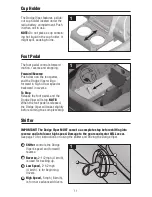10
FM Radio and MP3 Port
Battery Compartment
See below for battery installation.
Volume and On/Off Knob
To turn on the radio, turn the knob to
the right. Turn the knob to the right for
more volume. Turn the knob all the way
to the left to turn the radio off.
Scanner Buttons
Press the left or right scanner buttons to
find a radio station.
MP3 Port
1
A
A
B
C
D
D
C
Install AA Batteries for FM Radio
1.
ONLY AN ADULT MAY HANDLE THE
BATTERIES.
Locate the battery
compartment above the radio in the
dashboard. Remove the GPS faceplate by
turning both knobs counter-clockwise. Lift
the faceplate off and set aside.
NOTE:
The knobs stay in the faceplate.
2. Use a Phillips screwdriver to loosen the
screw on the battery cover. Open the
battery cover.
NOTE:
The screw stays in the cover.
3. Insert (4) AA alkaline batteries (not
included) as shown.
Reattach the battery cover with the screw.
Do not overtighten. Reattach the faceplate
by turning the knobs clockwise.
1
2
3
• DO NOT mix old and new batteries.
• DO NOT mix alkaline, standard
(carbon-zinc), or rechargeable
(nickel-cadmium) batteries.
WARNING!
B
Plug in an MP3 player and use the radio’s Volume and On/Off Knob. The MP3’s
music will override the radio.