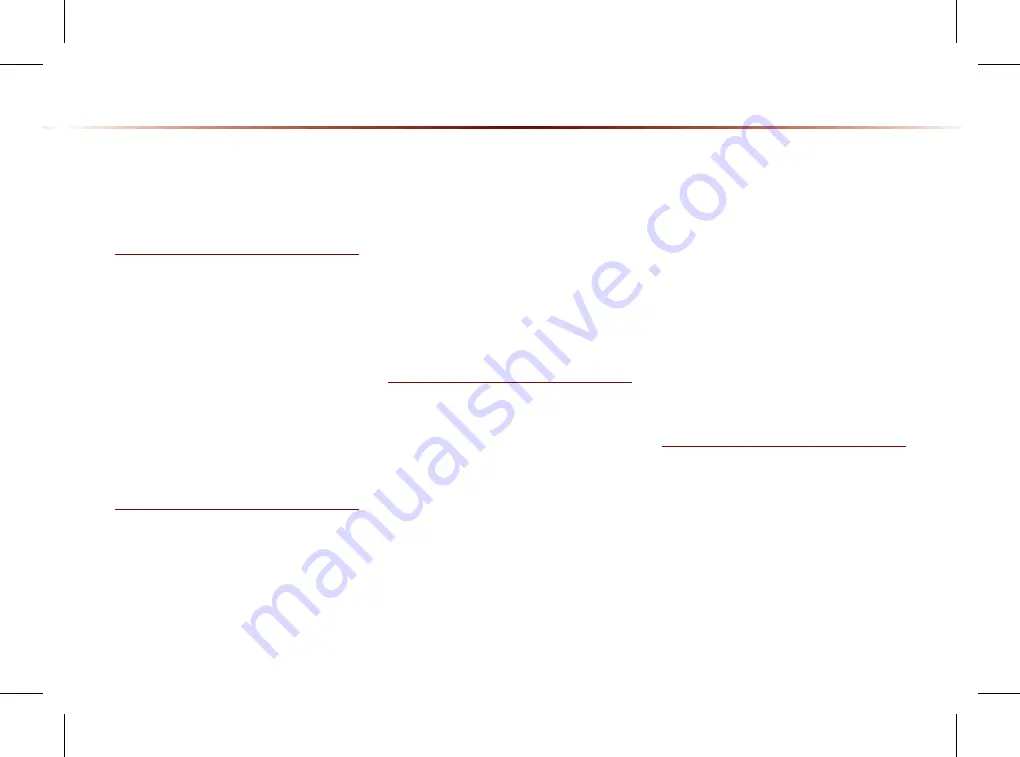
Table of Contents l 3
Supported Disc Formats
................................
2-15
Disc/Content Format Compatibility
..........
2-15
Before Playing an MP3 Disc
........................
2-17
CD Mode
Basic Mode Screen
..........................................
2-19
Starting Mode
.......................................................
2-20
Playing a CD
........................................................
2-20
Fast-forwarding or Rewinding CDTracks
....
2-20
Searching CD Tracks
......................................
2-21
Using the Menu Buttons
...............................
2-21
Repeat
.....................................................................
2-21
Shuffle
......................................................................
2-21
Scan
..........................................................................
2-22
Info On/Info Off
....................................................
2-22
MP3 CD Mode
Basic Mode Screen
.......................................
2-23
List Menu Screen
.............................................
2-25
Starting Mode
......................................................
2-26
Playing MP3
.........................................................
2-26
Selecting MP3 files
...........................................
2-27
Using the Menu Buttons
...............................
2-28
Copy
..........................................................................
2-28
Repeat
.....................................................................
2-28
Shuffle
......................................................................
2-28
Scan
..........................................................................
2-28
Info On/Info Off
....................................................
2-29
Using Menus within the List Screen
...
2-29
Moving between Lists
....................................
2-29
Moving between Folders
...............................
2-30
Returning to Current Location
...................
2-30
USB Mode
About USB
..............................................................
2-31
Before Playing a USB MP3
..........................
2-31
USB MP3 Information and Precautions
.....
2-33
Basic Mode Screen
.......................................
2-34
USB Music Mode
...............................................
2-34
USB Image Mode
..............................................
2-36
Menu List Screen
...............................................
2-37
Starting USB Music Mode
........................
2-38
Playing USB Music
...........................................
2-38
Searching USB Music Files
.........................
2-39
Using the Menu Buttons
..............................
2-39
Copy
..........................................................................
2-39
Repeat
.....................................................................
2-40
Shuffle
......................................................................
2-40
Scan
..........................................................................
2-40
Info On/Info Off
....................................................
2-41
Starting USB Image Mode
.........................
2-41
Searching USB Image Files
........................
2-41
Using the Menu Buttons
..............................
2-42
Slideshow Interval
.............................................
2-42
Rotating Image
....................................................
2-42
Adjusting Image Size
.....................................
2-43
Saving Image
.......................................................
2-43
Viewing Info
..........................................................
2-43
iPod Mode
Using iPod Devices
.........................................
2-44
Steps upon Initial Connection
.....................
2-45
Supported iPod Devices
................................
2-45
Basic Mode Screen
.........................................
2-46
Starting Mode
.......................................................
2-47
Playing iPod
..........................................................
2-47
Searching iPod
..................................................
2-47
Selecting iPod
File
............................................
2-48
Searching iPod Files
........................................
2-49
Содержание UVO SYSTEM Sorento
Страница 1: ...DIGITAL NAVIGATION SYSTEM OWNER S MANUAL ...
Страница 83: ...CAR AVN SYSTEM Before Use Starting Navigation Using the Navigation Map Logos and Landmarks Navigation 3 ...
Страница 115: ...CAR AVN SYSTEM Bluetooth Handsfree 4 Before Use Basic Mode Screen Using Bluetooth Wireless Technology ...
Страница 143: ...CAR AVN SYSTEM Voice Recognition 5 Using Voice Recognition Voice Command Lists ...
Страница 159: ...CAR AVN SYSTEM Information 6 UVO eServices Optional GPS Information Help ...
Страница 179: ...CAR AVN SYSTEM Other Features 7 Climate Mode Rear Camera ...
Страница 186: ...7 8 MEMO ...
Страница 187: ...CAR AVN SYSTEM Using Setup Setup 8 ...
Страница 232: ...MEMO ...
Страница 233: ...MEMO ...
Страница 234: ...MEMO ...
Страница 235: ......
Страница 236: ...1UENC11 DIGITAL NAVIGATION SYSTEM l OWNER S MANUAL ...




















