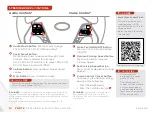FORTE
F E A T U R E S & F U N C T I O N S G U I D E
10
*IF EQUIPPED
Forte Windshield Wipers
& Washer Controls Video
To view a video on your
mobile device, SNAP this
QR code or visit the listed
website.
Refer to page 2 for more
information.
www.KuTechVideos.com/yd13/2014
Move lever Up/Down to change
Wiper modes. Rotate lever to
adjust Intermittent Wipe Speed.
Windshield Wipers
& Washers
LCD Display Control and Modes*
MIST:
Single wipe
OFF:
Wiper off
INT:
Intermittent wipe
LO:
Slow wipe
HI:
Fast wipe
Headlights & High Beams
AUTO Light* function
— When the light switch is in the
AUTO Light position, the tail lights and headlights will turn
ON/OFF automatically depending on the amount of light
outside the vehicle.
Pull to spray and wipe.
Turn Signals & Fog Lights*
Move lever
Up/Down for
Right/Left
Turn Signal.
Slightly move
lever up/down
to activate
One-Touch
Lane Change
Signal.
Push lever to turn High
Beams ON. Pull lever to flash
Headlights/High Beams.
Rotate lever to change the Headlight function:
AUTO
*
Automatic Headlights
position
Parking light
position
Headlight position
OFF
OFF position
AUTO
One-Touch Lane Change Signal
is activated by slightly
moving the Turn Signal Lever slightly for less than 1 second
and then releasing. The lane change signal will blink 3-7 times.
Press Mode button
A
to scroll through the different LCD modes:
Trip Computer Mode
A/V Mode*
Turn-by-Turn Mode*
Service Mode
User Settings Mode
Faster
Slower
MIST
OFF
INT
LO
HI
FRONT
A
QR
CODE
(button panel
located on Steering
Wheel, Type B)
To change blinking
settings, go to User
Setting* in the LCD
Modes*.
REMINDER:
Headlights
must be ON for Fog
Light operation.
STEERING WHEEL CONTROLS