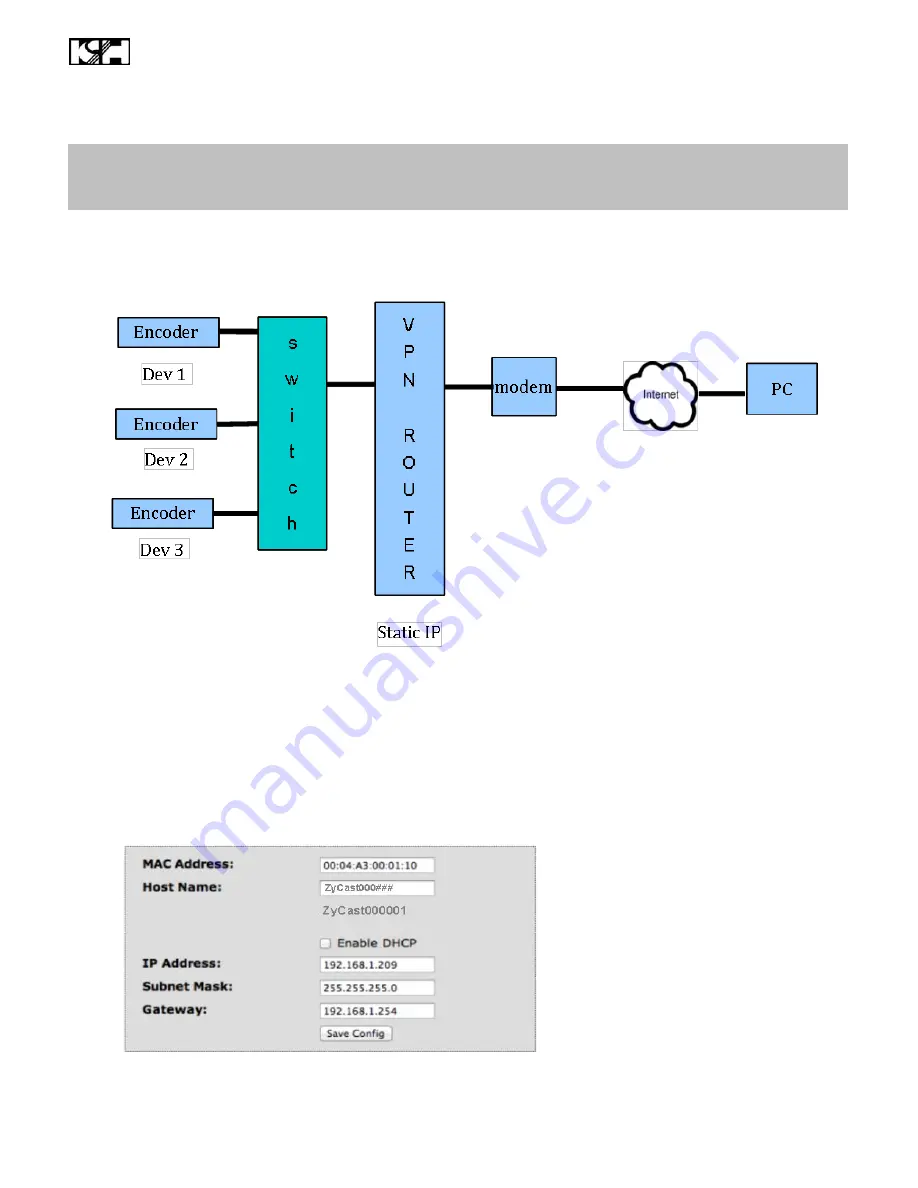
Procedure to connect to the Encoder for remote access and monitoring
The following procedure will allow the integrator to access the encoder via the GUI for remote
status monitoring and control.
Overview of Setup
Accessing the Encoders via the internet will require a VPN device with a Static IP
1. Using the instructions
l
ocated in
Procedure to connect to the Encoder via the remote
setup port
enter a unique Device Address for each encoder.
2. Setup each encoder's output channel and other parameters as required.
3. Select the Network Configuration Tab.
4. Deselect 'Enable DHCP'
Enter a unique Static IP address for each encoder.
HDM-1000/2000/4000 Manual V1.0
18




















