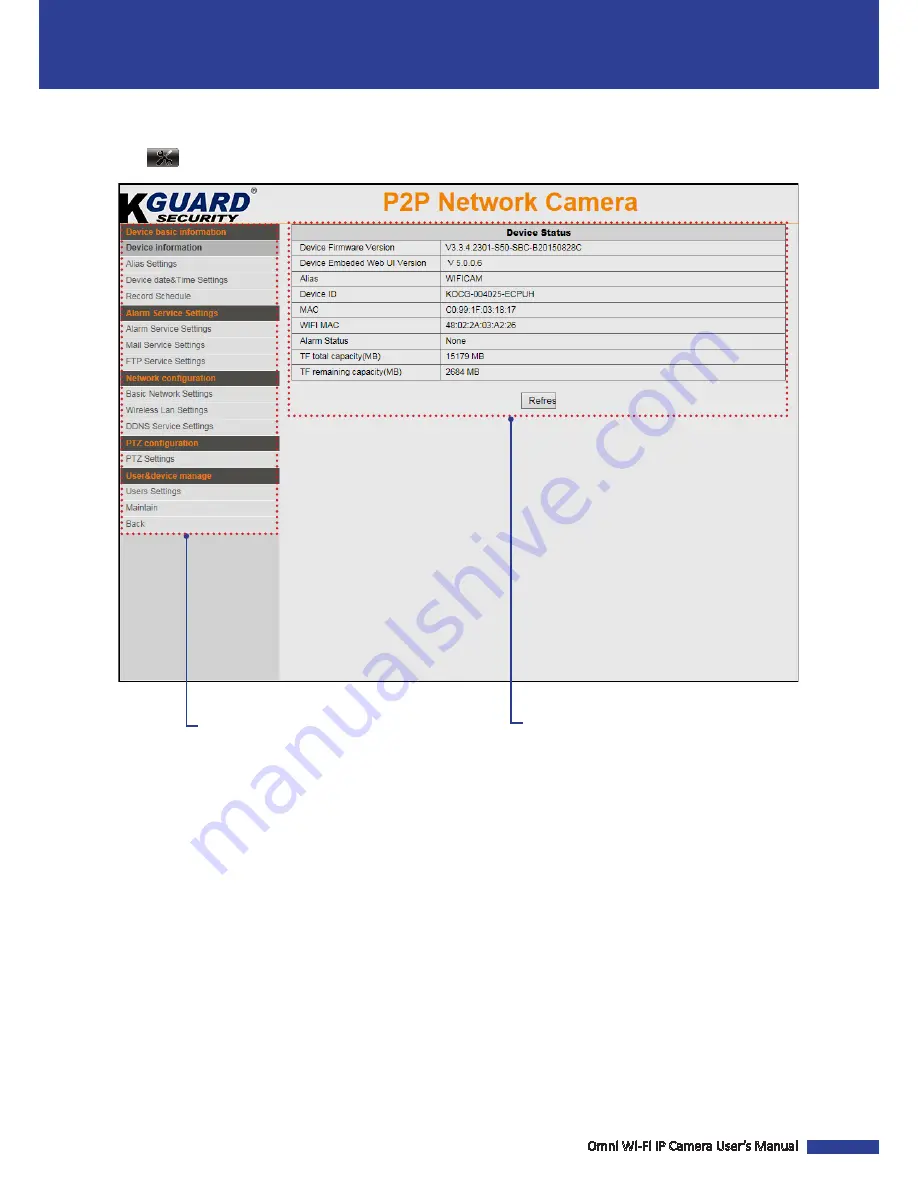
Omni Wi-Fi IP Camera User’s Manual
9
Web Client
Configure the Camera Settings
Click
tab to configure the camera settings.
Main menu
Menu option/setting/status
NOTE:
When all settings are complete, do the following:
•
Click
Submit
to save all the settings.
•
Click
Refresh
to refresh the settings.