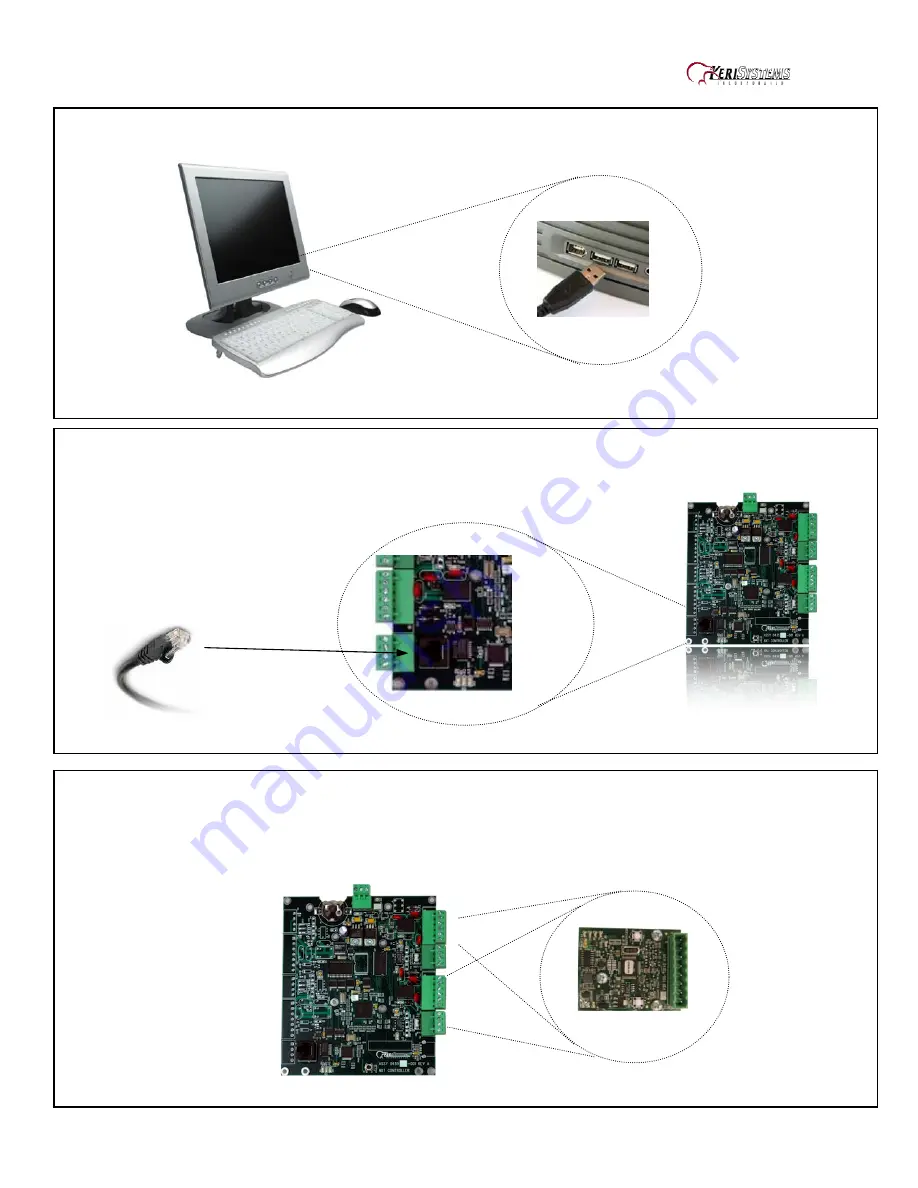
KeriGen DuoPak – 2-door Access Control System with AutoUSB
01576-001
2 of 9
Step 4 – Plug the USB Connector of the K-USB to any available USB port on the
PC.
Step 5 – Plug the one end of the KPC-1 into the K-USB and the other end into the
black RJ-45 connector (J2) on the NXT-2D.
Step 6 – Plug in the 2 NXT-RM3s to the NXT-2D. The plastic standoffs will line up
the connectors.



























