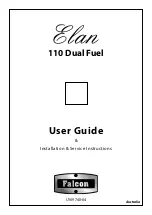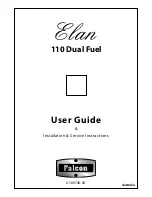Operation
Error Code Readout
ERROR CODE
DESCRIPTION
ACTION TO REMEDY ERROR
Too many control functions
activated at the same time
Water or cooking utensils on the
glass; Clean the glass
ER20
Internal Error
Contact customer support
ER21
Over temperature
Let cooktop cool down
ER22
Internal Error
Contact customer support
ER31
Internal Error
Contact customer support
ER36
Internal Error
Contact customer support
ER40
Power supply voltage too low
Ensure that the electrical
hookup voltage to the unit is
correct.
ER47
Internal Error
Contact customer support
EA
Internal Error
Contact customer support
U400
Over voltage
Ensure that the electrical
hookup voltage to the unit is
correct.
E2
Cooking zone over temperature
Allow cooking zone to cool down
E3
Inapplicable Pot
Use suitable pot
E4
Internal Error
Contact customer support
E5, E6
Internal Error
Contact customer support
E7
Internal Error
Contact customer support
E8
Internal Error
Contact customer support
E9
Internal Error
Contact customer support
TROUBLESHOOTING INDEX
In the event that the Bridge induction cooktop
is not operating correctly, the Burner Control
Area will display an error code that will identify
the problem. If an error code is shown in the
Burner Control Area, identify the code in the
Troubleshooting Index below and take action
as noted.
De-power and restart the unit to clear the
display. Allow the unit to cool as necessary.
Lock out the main power supply to the unit by
closing the breaker before performing any
wiring operations. If the problem persists,
please call Kenyon Customer Care at
860-664-4906, M-F, 8AM – 5PM EST or email
18
The Kenyon Bridge Induction Cooktop is a sealed unit that does not require regular
maintenance. Please follow our operating instructions as mentioned above. If your cooktop
requires service, this must be preformed by
Authorized Personnel only
.
Please call
Kenyon Customer Care
at
860-664-4906
.
B R I D G E I N D U C T I O N C O O K T O P M A I N T E N A N C E