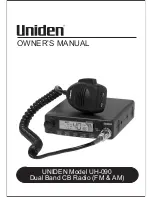9
S
ELECTING
A
C
HANNEL
Press the
CH
key (right side) to increase the channel number. Press the
key (right side) to decrease the channel number.
S
ELECTING
A
G
ROUP
If Group Up or Group Down has been programmed onto a key, press the
Group
Up
or
Group Down
key to select your desired group.
If a trunking group is selected, the
icon appears on the display.
Note:
You cannot select a trunking group unless Group Up or Group Down has been programmed.
T
RANSMITTING
Note:
Before transmitting, first monitor the channel to make sure it is not already in use.
1
Select your desired group and channel (above).
• If the channel is busy, wait until it becomes free.
2
Press the microphone
PTT
switch and speak into the microphone in your
normal voice. Release the
PTT
switch when you have finished speaking.
• For best sound quality at the receiving station, hold the microphone approximately
1.5 inches (3 ~ 4 cm) from your mouth.
R
ECEIVING
1
Select your desired group and channel (above).
2
When you hear a signal, readjust the volume level if necessary.
• Your dealer may have programmed an encode and decode tone pair on your
transceiver. If your selected channel is programmed with these tones, you will hear
calls only when another party in your system makes a call. All other calls will not
be heard.
3
Respond to the call as described in step 2 of “T
RANSMITTING
”, above.
Содержание TK-7100
Страница 24: ......