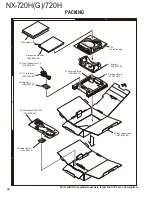NX-720H(G)/720H
37
ADJUSTMENT
• NXDN mode signaling
No.
RX
TX
1
RAN1
RAN1
2
None
PN9
3
RAN1
Maximum deviation pattern
7
None
FSW+PN9 (PC test mode only)
RAN: Radio Access Number
PN9: Pseudo-Random Pattern (for production only)
Panel Tuning Mode
■
Transceiver tuning (To enter tuning mode)
To enter tuning mode, press the [ ] key while the trans-
ceiver is in test mode. Use the
[
]
key to write tuning data
through tuning modes, and the
[ ]/[ ]
to adjust tuning re-
quirements (1 to 4096 appears on the LCD).
Use the [
] key to select the adjustment item through
tuning modes. Use the [ ] key to adjust 5 reference level
adjustments, and use the
[ ]
key to switch between Wide/
Narrow/Very narrow.
• LCD display in panel tuning mode
S Q L
0
1
2 4
Adjustment item
Adjustment value
5 reference level
: Low
: Low’
: Center
: High’
: High
Narrow/Wide/Very narrow
Narrow
Very narrow
Wide
■
Key operation
Key
Function
Push
Hold (1 second)
[ ]/[ ]
Adjustment value up/down
[ ]
20Hz/2kHz (During transmis-
sion in balance adjustment)
-
[ ]
Wide/Narrow/Very narrow
-
[ ]
Shift to panel test mode
-
[ ]
To enter 5 reference level
adjustments
-
[
]
Writes the adjustment value
-
[
]
Go to next adjustment item
Back to last adjust-
ment item
[ ]/[ ]
Volume level up/down
[PTT]
Transmit
[0] to [9]
and
[#], [ ]
-
■
5 reference level adjustments frequency
Tuning
point
RX (MHz)
TX (MHz)
Low
136.05000
136.10000
Low’
145.55000
145.60000
Center
155.05000
155.10000
High’
164.55000
164.60000
High
173.95000
173.90000
■
9 reference level adjustments frequency
Tuning
point
RX (MHz)
TX (MHz)
Low1
136.05000
136.10000
Low2
140.80000
140.85000
Low3
145.55000
145.60000
Center1
150.30000
150.35000
Center2
155.05000
155.10000
Center3
159.80000
159.85000
High1
164.55000
164.60000
High2
169.30000
169.35000
High3
173.95000
173.90000
Note:This table can be adjusted only in PC Test Mode.
Содержание Nexedge NX-720H
Страница 83: ...NX 720H G 720H 83 MEMO ...