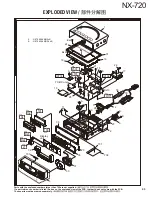NX-720
48
Replacing TX-RX Unit
Model Name
Original TX-RX unit
Number
For Service TX-RX
unit Number
NX-720
X57-8230-11
X57-8230-13
■
Method of confi rming “Original TX-RX unit” and
“Service TX-RX unit”
SUPPLIED ACCESSORIES
ESN Label ..................................................................... 1
• KENWOOD ESN
• NXDN ESN
• MPT ESN
Addendum ..................................................................... 1
■
PRINTED CIRCUIT BOARD DATA
The following data is written on the printed circuit board:
Data Type
Description
Firmware
NX-720/820 K type fi rmware
FPU Data
(PC programming
mode)
X57-823: NX-720 Kx type data
X57-824: NX-820 Kx type data
Voice Language
English
Various Adjustment
Data (PC Test mode)
General adjustment values for the X57-
823 (NX-720), and X57-824 (NX-820).
KENWOOD ESN
Model Name:
• [X57-823] NX-720HS
• [X57-824] NX-820HS
Type : Kx
The same number as the KENWOOD
ESN label is written.
NXDN ESN/MPT ESN
The same number as the NXDN ESN/
MPT ESN label is written.
TROUBLE SHOOTING
■
AFTER CHANGING THE PCB
1 After changing the printed circuit board, write the up-
to-date Firmware following the instructions in the “RE-
ALIGNMENT- 6. Firmware Programming Mode”.
• Write the Firmware in accordance to the Market. If you
write different Market Firmware, there are times commu-
nication with the FPU is not possible.
2 Using the KPG-141D(C), select your desired item (Model
Name and Frequency) from the Model > Product Informa-
tion menu, then use Program > Write Data to the Trans-
ceiver to write the FPU data (PC Programming mode).
When writing to the transceiver, a Warning Message, cor-
responding to the item selected, appears. Click [OK] to
continue writing the data.
3 Enter Program > Test Mode, then adjust the various ad-
justment data (PC Test mode) as described in the “AD-
JUSTMENT”.
4 Attach the new labels corresponding to the new printed
circuit board. (Refer to the images below for label place-
ment.)
5 If necessary, write the FPU data used by the customer
with the KPG-141D(C).
Note:
• When using the ESN Validation function of Trunking, the
ESN number changes when the circuit board is changed
(the number is written on the circuit board); the Trunking
system cannot be accessed. Maintain the ESN data of
the Trunking System following the new ESN.
• When a new printed circuit board is used, the KENWOOD
ESN changes, as does the Transceiver Information dis-
play of the KPG-141D(C), but this does not have any ef-
fect on the operation of the transceiver.
• If changing to the original ESN, please contact our ser-
vice center.
ATTACHING THE ESN LABEL
S/NO. BXXXXXXX
MXXXXXXXXXX
NXXXXXXXXXXXX
S/NO.
B2700001
M1234567890
N12456789012
1234567891012
S/NO. BXXXXXXX
MXXXXXXXXXX
NXXXXXXXXXXXX
Cut line
ESN Label
Remove the KENWOOD
ESN/NXDN ESN/MPT ESN
label along the cut line.
Place the separated KENWOOD
ESN/NXDN ESN/MPT ESN
label on top of the original label.
Содержание NEXEDGE NX-720
Страница 122: ...NX 720 ...