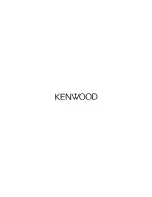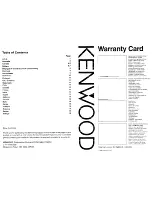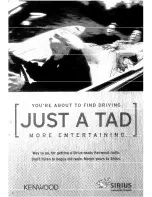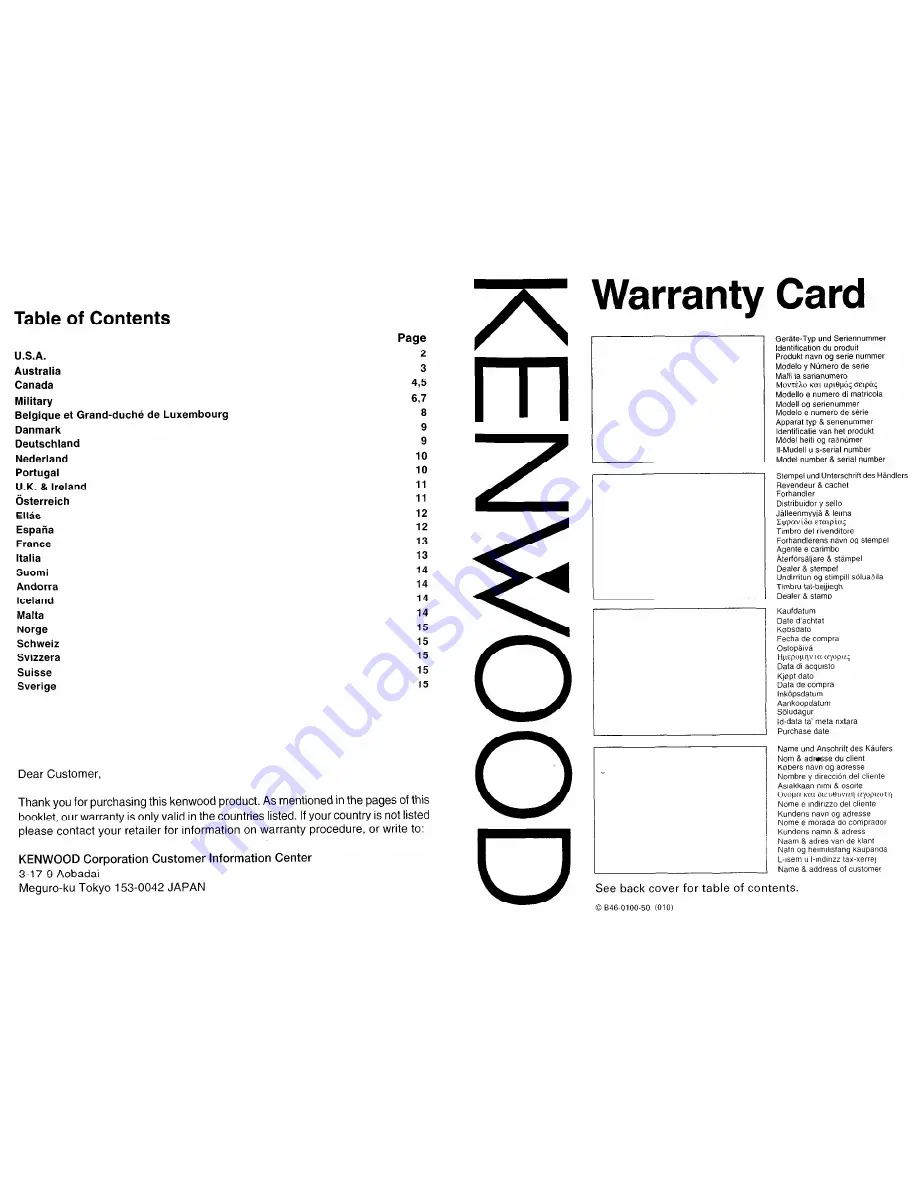Отзывы:
Нет отзывов
Похожие инструкции для KRC-535

N120
Бренд: Nauticam Страницы: 6

CD 1604 MP3 -
Бренд: VDO Страницы: 2

RX-V581
Бренд: Yamaha Страницы: 10

FCT-335
Бренд: Tech3E Страницы: 8

DV-IP RT
Бренд: Dedicated Micros Страницы: 148

AvediaPlayer r92 Series
Бренд: Exterity Страницы: 20

X-Series Rx2
Бренд: IDS Страницы: 2

MSR3012
Бренд: Jensen Marine Страницы: 18

Harman Kardon AVR 254
Бренд: Harman Страницы: 2

15-1824
Бренд: afx light Страницы: 15

CMeX 50
Бренд: Elvaco Страницы: 2

Sound Shaper Three
Бренд: ADC Страницы: 40

Multimedia Station Basic
Бренд: Veris Страницы: 38

CAT-5 Receiver Card PE1004CF
Бренд: Altinex Страницы: 13

AVR 134
Бренд: Harman Kardon Страницы: 52

DN-700AVP
Бренд: Denon Professional Страницы: 16

SM-CCR3049F
Бренд: SoundMax Страницы: 32

NC-46
Бренд: National Страницы: 15