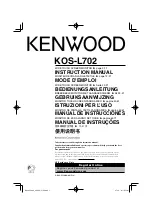English
|
11
Troubleshooting Guide
What might seem to be a malfunction in your unit
may just be the result of slight misoperation or
miswiring. Before calling service, first check the
following table for possible problems.
?
The power does not turn ON.
✔
The motor is not attached to the bracket securely.
☞
Attach the motor to the bracket until it clicks.
?
Nothing happens when the buttons are pressed.
✔
The computer chip in the unit is not functioning
normally.
☞
Press the reset button on the unit (page 3).
Monitor Section
Screen size
: 6.95 inches wide
156.2(W) × 82.4(H) × 176.0(Diagonal) mm
6-1/8(W) × 3-1/4(H) inches
Display system
: Transparent TN LCD panel
Drive system
: TFT active matrix system
Number of pixels
: 336,960 pixels (480 H × 234 V × RGB)
Effective pixels
: 99.99%
Pixel arrangement
: RGB striped arrangement
Back lighting
: Cold cathode tube
Colour system
: NTSC/ PAL
Analog RGB input (13P)
: 0.7 Vp-p/ 75 Ω
Specifications subject to change without notice.
General
Operating voltage
: 14.4 V DC (11 - 16 V)
Current consumption
: 1.5 A
Operational temperature range
: –10°C to +60°C
Storage temperature range
: –20°C to +85°C
Dimensions (W × H × D)
: 177 × 122 × 34 mm
7 × 4-6/8 × 1-5/16 inch
Weight
: 460 g (1.01 lbs)
Specifications
Although the effective pixels for the liquid crystal panel is given as 99.99% or more, 0.01% of pixels may not light or may
light incorrectly.
⁄
• Refer to the instruction manual of the connected A/C
controller for troubleshooting on the operation.
B64-3528-00̲00̲KOS-L702.indb 11
B64-3528-00̲00̲KOS-L702.indb 11
07.2.6 8:11:59 PM
07.2.6 8:11:59 PM
Содержание KOS-L702
Страница 82: ...B64 3528 00 00 KOS L702 indb 82 B64 3528 00 00 KOS L702 indb 82 07 2 6 8 12 38 PM 07 2 6 8 12 38 PM ...
Страница 83: ...B64 3528 00 00 KOS L702 indb 83 B64 3528 00 00 KOS L702 indb 83 07 2 6 8 12 38 PM 07 2 6 8 12 38 PM ...
Страница 84: ...B64 3528 00 00 KOS L702 indb 84 B64 3528 00 00 KOS L702 indb 84 07 2 6 8 12 38 PM 07 2 6 8 12 38 PM ...