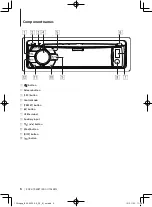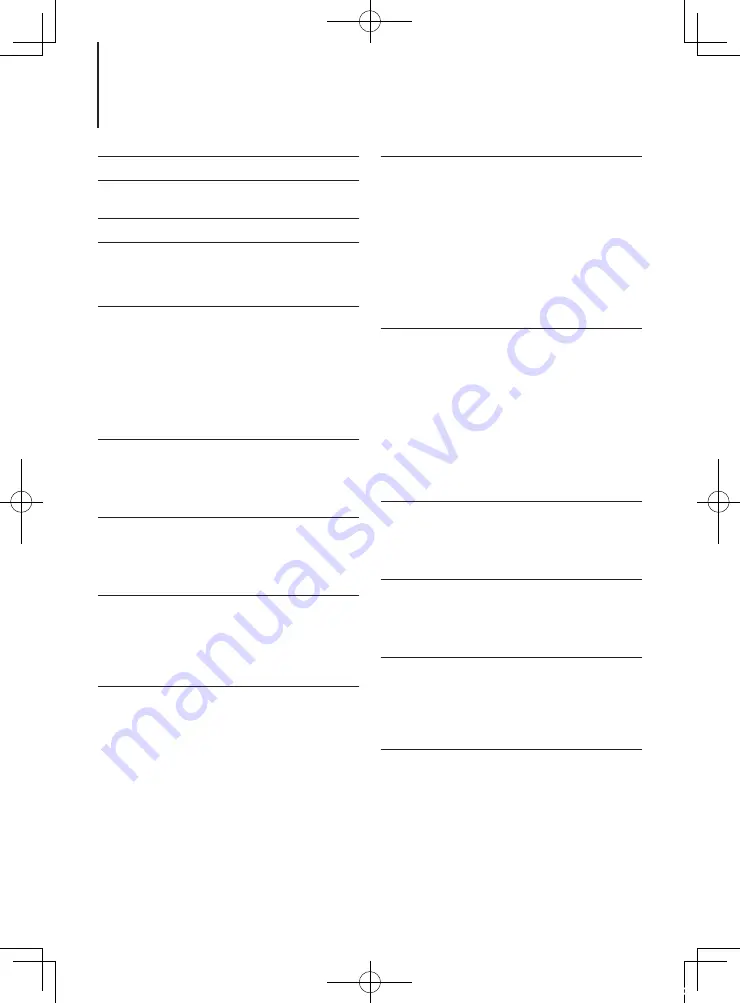
2
|
KDC-U7053BT/ KDC-U7053BTL
Contents
Before use
4
How to read this manual
5
Function setting procedure
Component names
6
Audio adjustments
7
Audio control
Audio preset memory
Audio preset recall
iPod control operation
9
Music search
Alphabet search
Related search
Direct search
Skip search
Skip search ratio setting
Playback mode
Music disc/Audio file (CD or USB)
operation 12
Music search
Skip search
Playback mode
Direct music search
Tuner operation
14
Auto memory
Tuner setting
Direct access tuning
Frequency Step Setting
Display settings
16
Selecting a display type
Selecting a text display
Information display setting
Illumination color selection
Display & Illumination setting
General operation
19
Adjusting the clock
Adjusting the date
Dual clock display
Clock & date display type setting
Auxiliary input display setting
Demonstration mode setting
Initial settings
Registering a Bluetooth device
22
About registration of a Bluetooth device
Simple Bluetooth device registration
Registering a Bluetooth device by operating it
Registering a Bluetooth device by operating this
unit
Registering a special Bluetooth device
Simple Bluetooth device selection
Selecting the Bluetooth device you wish to
connect
Deleting a registered Bluetooth device
Bluetooth device registration test
Operation for hands-free phoning
25
Receiving a call
Calling a number in the phone book
Dialing a number
Calling a number in the call log
Speed dialing (Preset dial)
During a call
Registering in the preset dial number list
Call waiting
Clearing the disconnection message
Making a call by voice dialing
Display of phone number types (categories)
Bluetooth audio device operation
28
Before use
Basic operations
Playback mode
Switching between Bluetooth devices
Bluetooth setup 29
Registering the PIN code
Downloading the phone book
Displaying the firmware version
Bluetooth detail setting
SMS (Short Message Service)
31
Displaying the SMS
Downloading the SMS
SMS reply setting
Return message setting
Creating an original message
Basic operation of remote control
33
General control
On Tuner source
On CD/Audio file source
On iPod source
Hands-free phone control
12Stepup_B64-4922-00_02_M_en.indd 2
12/01/30 11:08