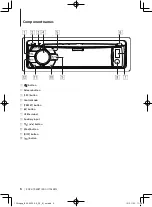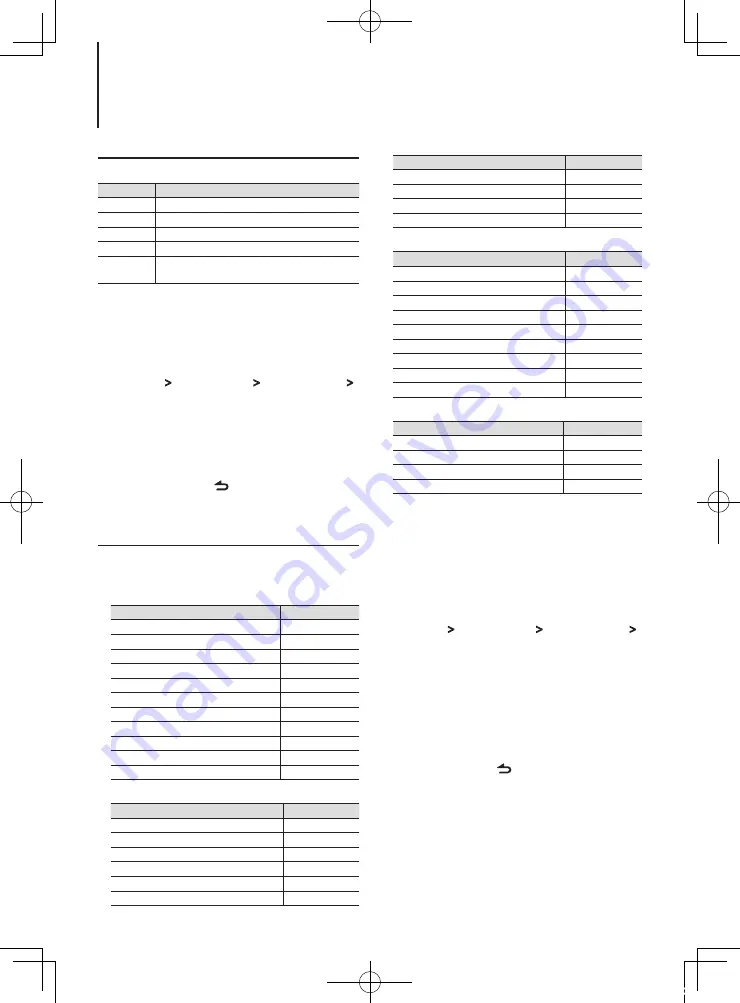
16
|
KDC-U7053BT/ KDC-U7053BTL
Display settings
On Tuner source
Information
Display
Frequency
“Frequency”
Clock
“Clock”
Date
“Date”
Blank
“Blank”
On Bluetooth Audio source
Information
Display
Source name
“Source Name”
Song title*
“Song Title“
Album name*
“Album Name”
Artist name*
“Artist Name”
Song title and Artist name**
“Title/Artist”
Album name and Artist name**
“Album/Artist”
Clock
“Clock”
Date
“Date”
Blank
“Blank”
On Standby/ Auxiliary input source
Information
Display
Source name (AUX only)
“Source Name”
Clock
“Clock”
Date
“Date”
Blank
“Blank”
*Display type A only
**Display type B only
1
Enter the Function setting mode
Press and hold the Control knob.
2
Select the Text select item
Select the following items using the Control
knob.
“Settings” > “DISP&ILLUMI” > “Display Select” >
“Text Select”
3
Select the text display part
Push the Control knob upward or downward.
The selected text display part blinks.
4
Determine the selection
Turn the Control knob.
5
Exit the Function setting mode
Press and hold the [ ] button.
⁄
•
If the selected display item does not have any information,
alternative information is displayed.
•
Setting is available when the display type is A or B which
allows text display. Refer to <Selecting a display type>
(page 16).
•
Some items cannot be selected depending on the display
type and row.
•
If you select “Folder name” while playing music on the
Selecting a display type
Shown below are examples of display types.
Display type Display information
Type A
Displays 3 lines of text.
Type B
Displays 2 line of text.
Type C
Displays the clock.
Type D
Displays the Motion graphics.
Type E
Turn off the display. (5 seconds after completion of
operation)
1
Enter the Function setting mode
Press and hold the Control knob.
2
Select the Display type select item
Select the following items using the Control
knob.
“Settings” > “DISP&ILLUMI” > “Display Select” >
“Type Select”
3
Select the display type
Turn the Control knob to select a display type,
and then press the Control knob.
4
Exit the Function setting mode
Press and hold the [ ] button.
Selecting a text display
You can change the information displayed on each
of the following sources:
On Audio file/ iPod source
Information
Display
Song title*
“Song Title“
Album name*
“Album Name”
Artist name*
“Artist Name”
Title and Artist name**
“Title/Artist”
Album and Artist name**
“Album/Artist”
Folder name
“Folder Name”
File name
“File Name”
Play time
“P-Time”
Clock
“Clock”
Date
“Date”
Blank
“Blank”
On CD source
Information
Display
Disc title
“Disc Title”
Track title
“Track Title”
Play time
“P-Time”
Clock
“Clock”
Date
“Date”
Blank
“Blank”
12Stepup_B64-4922-00_02_M_en.indd 16
12/01/30 11:08