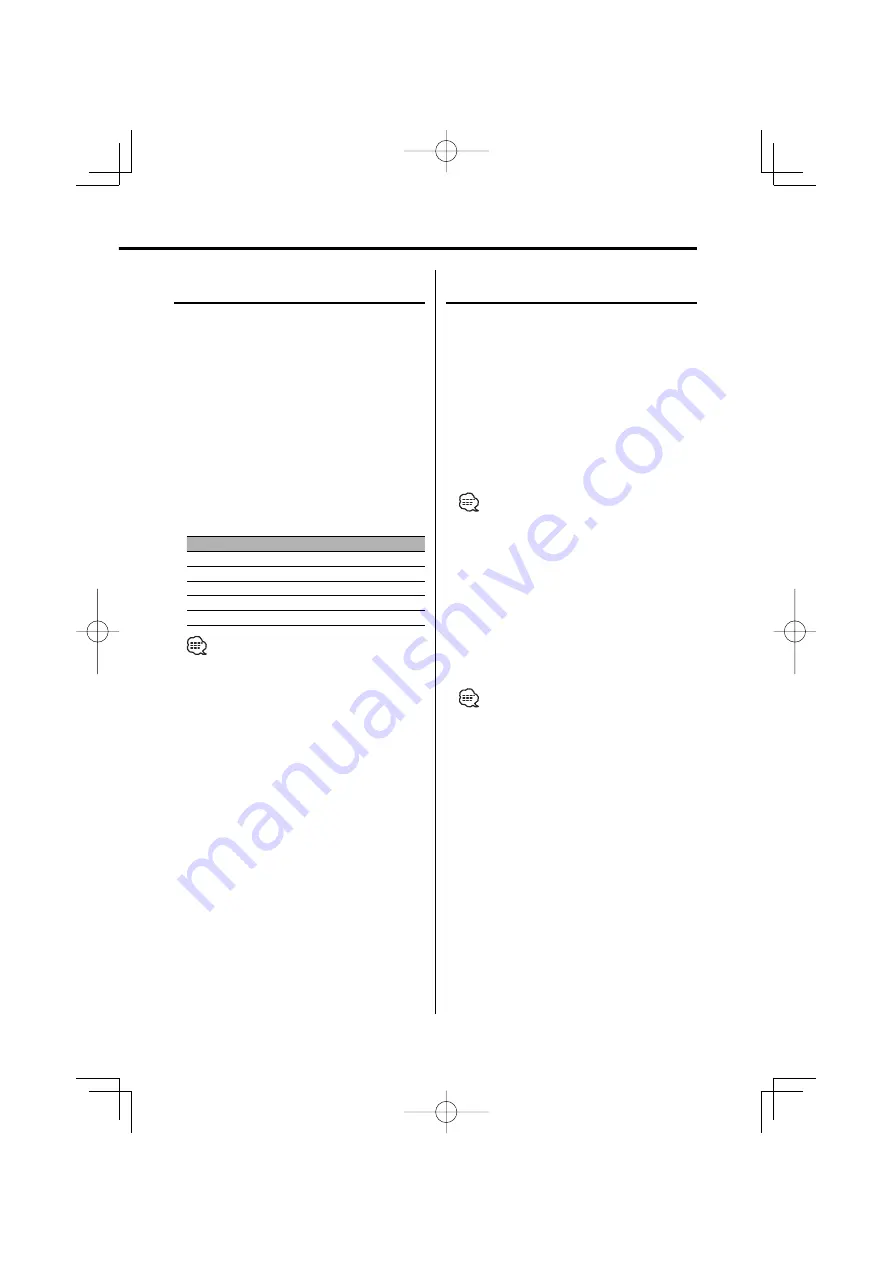
English
|
37
Function of ACDrive disc
Switching the Play mode
Arrange the playing orders of the songs by
categories.
1
Show the Multi-function display
Press the [NEXT] button repeatedly until
"S.Mode" appears.
Refer to <Notes on Multi-function System> (page
9).
2
Select the Play mode
Turn the [VOL] knob to select "S.Mode".
Press the [VOL] knob.
Each time you press the button, the Play mode
alternates between the modes shown on the
table below.
The Play mode indicator is ON.
Play mode
Category which is to be arranged
"PlayList Mode"
Play list order.
"Genre Mode"
By genre.
"Artist Mode"
By artist.
"Album Mode"
By album.
"Folder Mode"
By the folder recorded in Disc.
• The category information of each song is the data
registered in Media Manager when ACDrive disc is
being generated.
• You can cancel the announcement made when the
mode is changed by <Voice Index> (page 49).
• You can select the advancement of the Play mode
information by [AM] and [FM] keys.
Function of the ACDrive disc
Letter Seek
You can search for the song, you want to play, by
selecting the initial of Genre name, Artist name,
or Album name.
1
Show the Multi-function display
Press the [NEXT] button repeatedly until
"S.Mode" appears.
Refer to <Notes on Multi-function System> (page
9).
2
Enter the Letter Seek mode
Turn the [VOL] knob to select "S.Mode".
Press the [VOL] knob for at least 1 second.
• This operation does not function when <Disc Random
Play> (page 36) is ON.
• This function is available only when the Play mode is
set Genre, Artist, or Album.
Cancelling the Letter Seek
Press the [VOL] knob.
3
Start the Letter Seek
Push the Control knob towards [
4
] or
[
¢
].
The initial of Genre name, Artist name, or Album
name is displayed and announced in order.
• The announcement of the initial can be canceled by
<Voice Index> (page 49).
• When you push the Control knob to the reverse [
4
]
or [
¢
] during Letter Seek, the initial is displayed
and announced in the reversed order.
• Once Letter Seek starts, it cannot be cancelled.
4
Select the song to play
Press the Control knob when the initial of
the song you are searching is displayed and
announced.
The selected initial group plays.
B64-3091-00̲E̲English.Indd 37
B64-3091-00̲E̲English.Indd 37
05.4.5 1:13:09 PM
05.4.5 1:13:09 PM
Содержание KDC-PSW9531
Страница 62: ...B64 3091 00 E English Indd 62 B64 3091 00 E English Indd 62 05 4 5 1 13 23 PM 05 4 5 1 13 23 PM ...
Страница 63: ...B64 3091 00 E English Indd 63 B64 3091 00 E English Indd 63 05 4 5 1 13 23 PM 05 4 5 1 13 23 PM ...
Страница 64: ...B64 3091 00 E English Indd 64 B64 3091 00 E English Indd 64 05 4 5 1 13 23 PM 05 4 5 1 13 23 PM ...
















































