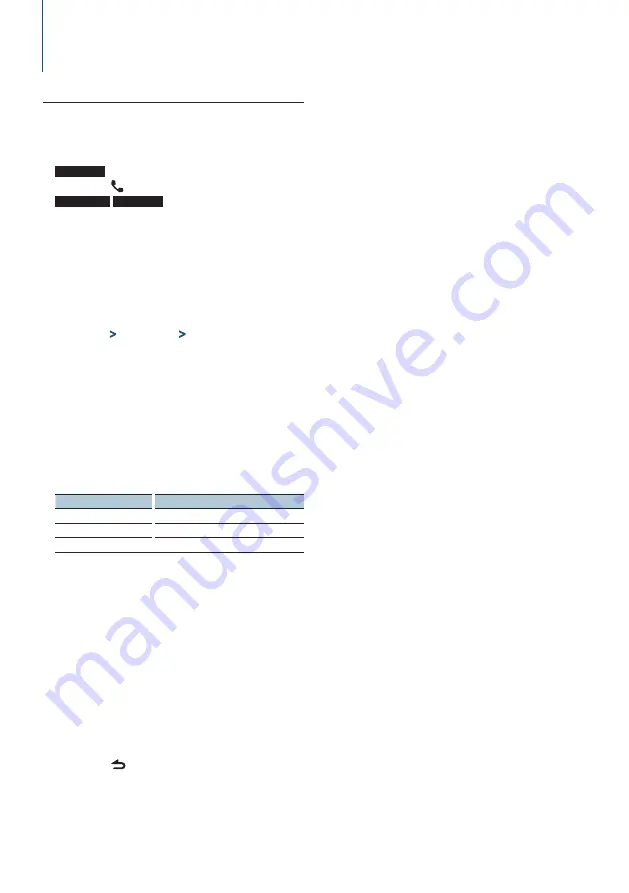
48
|
KDC-BT51U/ KDC-5751SD/ KDC-5051U
Adding a voice dialing command
Add a voice tag to the phonebook for voice dialing.
You can register up to 35 voice tags.
1
Enter Bluetooth mode
KDC-BT51U
Press the [ ] button.
KDC-5751SD
KDC-5051U
Press the [LOG] button for at least 1 second.
“BT MODE” is displayed.
2
Enter Function setting mode
Press the Control knob for at least 1 second.
3
Select Phonebook name edit mode
The item can be selected and determined as
follows.
“Settings”
>
“Voice Tag”
>
“PB Name Edit”
To select the item, turn the Control knob. To
determine the item, press the Control knob.
4
Search for the name to register
Turn the Control knob to select name, and then
press the Control knob.
If a voice tag has already been registered for a
name, “*” is displayed before the name.
5
Select a mode
Turn the Control knob.
Display
Operation
“Register”
Register a voice tag.
“Check”*
Play a voice tag.
“Delete”*
Delete a voice tag.
* Displayed only when a name for which a voice tag has
been registered is selected.
Selecting “Register” (Regist)
6
Register a voice tag (first)
Press the Control knob. When you hear a beep,
speak the voice tag within 2 seconds.
7
Confirm the voice tag (second)
Press the Control knob. When you hear a
beep, speak the same voice tag again within 2
seconds.
“Completed” is displayed.
8
Exit Function setting mode
Press the [ ] button for at least 1 second.
Return to step 2. You can register another voice tag
continuously.
⁄
•
If your voice cannot be recognized, a message is displayed.
(Refer to
<Troubleshooting guide> (page 54)
Pressing the Control knob allows you to retry voice input.
Selecting “Check” (Play)
6
Press the Control knob.
Play the registered voice and return to step 2.
Selecting “Delete” (Delete)
6
Delete a voice tag
Press the Control knob.
7
Turn the Control knob to select “YES”, and then
press the Control knob.
Exit Bluetooth mode
Press the [SRC] button.
Bluetooth setup
Function of KDC-BT51U, KCA-BT300/BT200 (Optional Accessory)
Содержание KDC-5051U
Страница 3: ...English 3 ...
Страница 5: ...English 5 ...
Страница 23: ...English 23 ...
Страница 33: ...English 33 ...
Страница 41: ...English 41 ...
Страница 43: ...English 43 ...












































