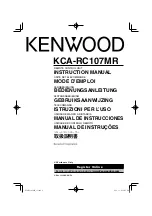English
Display Setup
You can adjust following Display items;
Display
Item
Setting
“DISP SEL”
Refer to <Text Display Selection>.
—
“DIM”
Sets whether the display illumination is
dimmed in conjunction with the light
switch of the vessel or it is dimmed
constantly.
“AUTO”,
“MANU”,
“OFF”
“CNTRST”
Adjusting the display contrast.
“0” – “10”
“ID:”
Display the Remote control ID.
—
⁄
• For details on Remote control ID, refer to <Remote
control ID setup> in the receiver instruction manual.
1
Enter Display setup mode
Press the [DISP] button.
2
Select the Display setup item
Press the [
5
] or [
∞
] button.
3
Adjust the Display setup item
Press the [ ] or [ ] button.
4
Exit Display setup mode
Press the [DISP] button.
Text Display Selection
Displays the following abbreviated text for settings
and functions;
In Tuner source
Information
Display
Frequency & Program Service name (RDS)
“FREQ/PS”
Music title (RDS) & Artist name (RDS)
“TITLE”
Station Name (RDS)
“ST NAME”
Radio text Plus (RDS)
“R-TEXT+“
Radio text (RDS)
“R-TEXT”
Frequency (FM/AM)
“FREQ”
Clock
“CLOCK”
Date
“DATE”
In iPod/ USB source
Information
Display
Music title & Artist name
“TITLE”
Album name & Artist name
“ALBUM”
Folder name
“FOLDER”
File name
“FILE”
Play time & Music number
“P-TIME”
Clock
“CLOCK”
Date
“DATE”
In Auxiliary input source
Information
Display
AUX name
“SRC NAME”
Clock
“CLOCK”
Date
“DATE”
In SIRIUS source (Optional)
Information
Display
Channel Name
“CH-NAME”
Music Title
“SONG”
Artist Name
“ARTIST”
Composer Name
“COMPOSER”
Category Name
“CATEGORY”
Label Name
“LABEL”
Comment
“COMMENT”
Channel Number
“CH NUM”
Clock
“CLOCK”
Date
“DATE”
1
Enter Display setup mode
Press the [DISP] button.
2
Select the Display text select item
Press the [
5
] or [
∞
] button.
Select the “DISP SEL” display.
3
Enter Display text select mode
Press the [ENTER] button.
4
Select the text display part
Press the [
5
] or [
∞
] button.
5
Select the Display text
Press the [ ] or [ ] button.
6
Exit Display text select mode
Press the [ENTER] button.
⁄
• If the selected display item does not have any
information, alternative information is displayed.
• When selecting “FOLDER” while playing with iPod, text
will be displayed depending on the currently selected
browsing mode.
• If all characters cannot be displayed while playing with
iPod, the file number in the list is displayed.
Information
Display
Music title
“TITLE***”
Folder name
“FLD***”
File name
“FILE***”
KCA-RC107MR̲r1.indb 3
KCA-RC107MR̲r1.indb 3
09.2.13 0:32:09 PM
09.2.13 0:32:09 PM
Содержание KCA-RC107MR
Страница 37: ...KCA RC107MR r1 indb 37 KCA RC107MR r1 indb 37 09 2 13 0 32 49 PM 09 2 13 0 32 49 PM ...
Страница 38: ...KCA RC107MR r1 indb 38 KCA RC107MR r1 indb 38 09 2 13 0 32 49 PM 09 2 13 0 32 49 PM ...
Страница 39: ...KCA RC107MR r1 indb 39 KCA RC107MR r1 indb 39 09 2 13 0 32 49 PM 09 2 13 0 32 49 PM ...