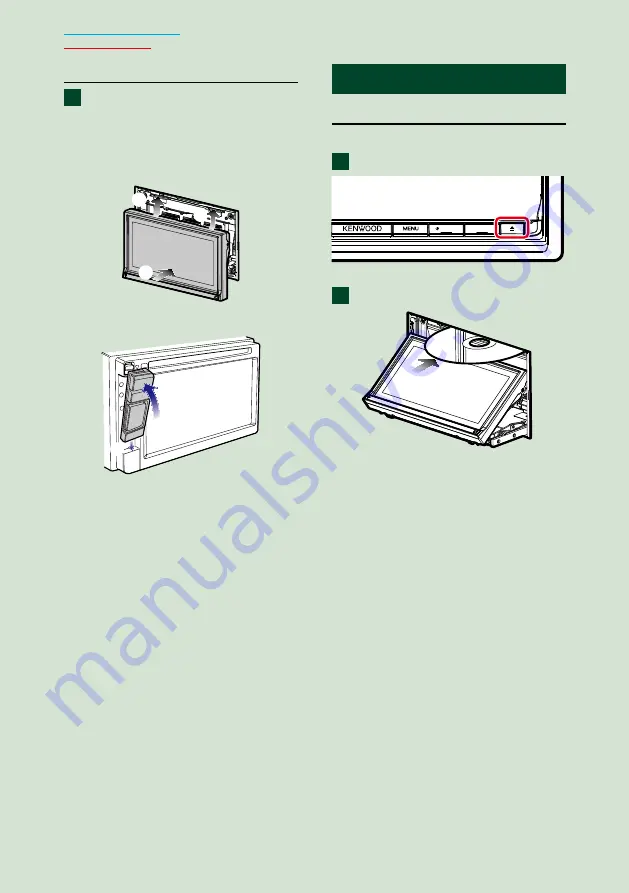
20
Attaching the front panel
Hold the panel securely so as not
to drop it accidentally, and fit it
onto the attaching plate until it is
firmly locked.
DNN9250DAB/ DNR8025BT
1
1
2
DNN6250DAB
1
2
ñ
H
ow to Play Media
Music CD and disc media
DNN9250DAB/ DNR8025BT
Press the <
G
> button.
HOME
6
The panel opens.
Insert the disc into the slot.
The panel closes automatically.
The unit loads the disc and playback
starts.
ö
To eject the disc:
Press the <
G
> button.
1
1
2
Содержание DNN6250DAB
Страница 8: ...7 Return to the Top page How To Read This Manual ...
Страница 38: ...37 Return to the Top page Network Setup ...
Страница 64: ...63 Return to the Top page Widget and Application Operation ...
Страница 90: ...89 Return to the Top page CD Audio and Visual Files iPod Apps Operation ...
Страница 108: ...107 Return to the Top page Radio and TV Tuner Operation ...
Страница 166: ...165 Return to the Top page Appendix ...
Страница 169: ......
Страница 170: ......






























