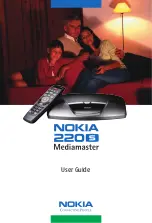66
DNX8220BT/DDX8022BT
Setup Menu
Crossover Network Setup
You can set a crossover frequency of speakers.
1
Select the speaker to set the crossover
3
5
6
2
2
3
4
1
1
Sets the High Pass Filter of the center
speaker.
2
Sets the High Pass Filter of the front speaker.
3
Sets the High Pass Filter of the rear speaker.
4
Sets the Low Pass Filter of the sub woofer.
5
Switches to the crossover setup screen.
6
Returns to the "SETUP Menu" screen.
2
Display the Crossover setup screen
3
Set the crossover
7
8
10
9
7
Sets the crossover frequency.
When center speaker, front speaker or rear
speaker is selected in step 1:
High Pass Filter adjustment
When Subwoofer is selected in step 1 :
Low Pass Filter adjustment
8
Sets a crossover slope.
9
Sets the phase of subwoofer output (it is
displayed when the subwoofer crossover
frequency is set).
The phase is reversed 180 degrees when set
to "Reverse".
p
Returns to the "Audio Setup" screen.
⁄
• When you select a speaker type on the Speaker Set Up
screen, the crossover frequency setup is cleared.
• During crossover setup, the speaker type is set to "User"
on the Speaker Set Up screen.
B64-4093-00̲00̲EN.indb 66
B64-4093-00̲00̲EN.indb 66
08.2.22 0:50:17 PM
08.2.22 0:50:17 PM
Содержание DDX8022BT
Страница 5: ...English 5 B64 4093 00 00 EN indb 5 B64 4093 00 00 EN indb 5 08 2 22 0 49 00 PM 08 2 22 0 49 00 PM ...
Страница 17: ...English 17 B64 4093 00 00 EN indb 17 B64 4093 00 00 EN indb 17 08 2 22 0 49 13 PM 08 2 22 0 49 13 PM ...
Страница 37: ...English 37 B64 4093 00 00 EN indb 37 B64 4093 00 00 EN indb 37 08 2 22 0 49 45 PM 08 2 22 0 49 45 PM ...
Страница 101: ...English 101 B64 4093 00 00 EN indb 101 B64 4093 00 00 EN indb 101 08 2 22 0 51 08 PM 08 2 22 0 51 08 PM ...