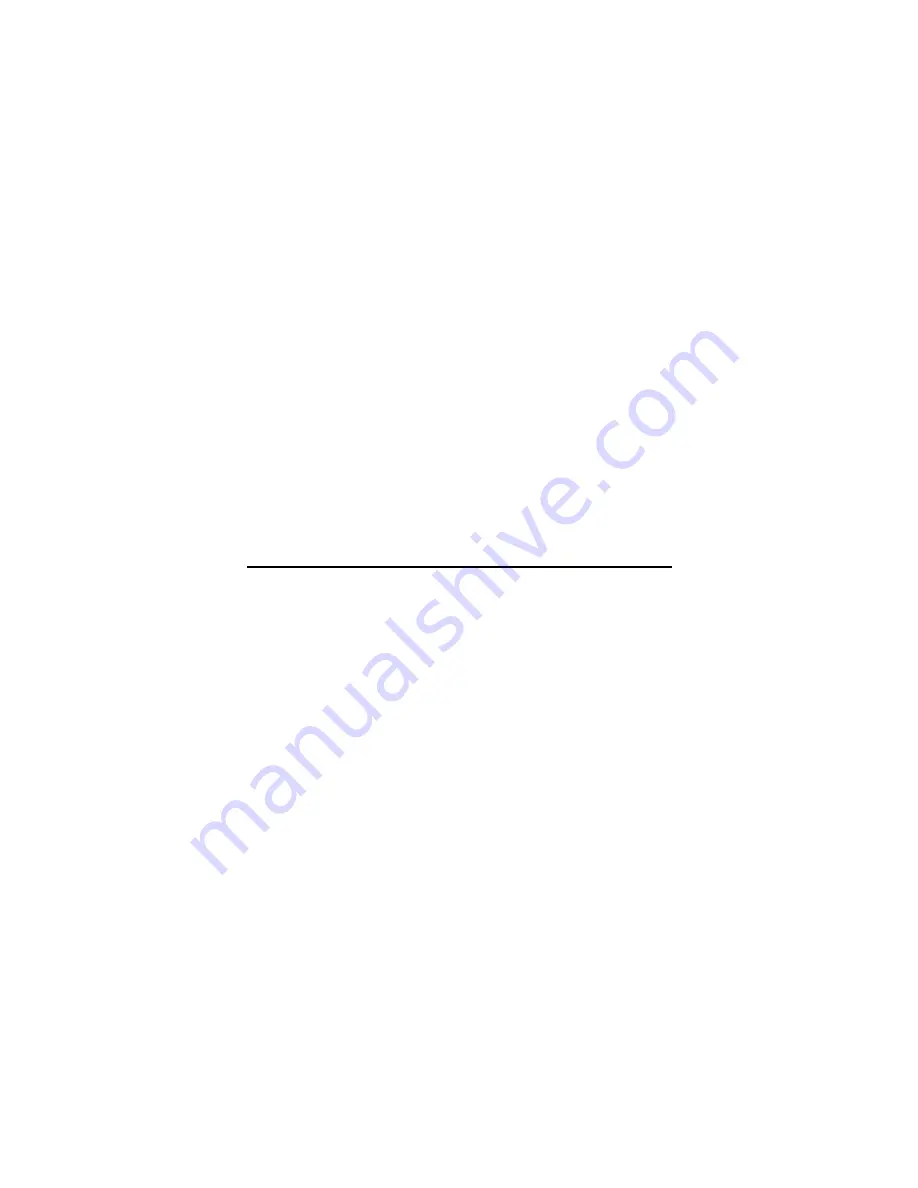
3
* INC and DEC - scroll through parameters or values, depending on which mode the unit is in.
* SELECT - (1) toggles between Parameter and Value for editing. (2) If you hold in the SEL button for a
couple of seconds it will take you directly to the STORE or LOAD page. If something has been edited it
will take you straight to STORE otherwise it take you to LOAD. It just takes you to the page - you still
need to select the correct memory location and press Enter to perform the operation.
*ENTER - this button has 3 functions - (1) It displays the memory number from which the setup has been
loaded, and whether or not it has been edited. (2) When in system settings mode (LOAD from or
STORE to) this button will save the settings which you have entered. (3) If you hold the button in for
about 6 seconds it will perform a global all notes off and display a message to that effect on the
display. (NB this turns off all notes on the Pro-2000 mkII, it does not send any MIDI messages out of the
MIDI out port.
* 2 x 16 backlit LCD, and power switch.
BACK PANEL
From left to right, there is the:
IEC power socket (power lead supplied).
MIDI In, Out, and Thru DIN type sockets.
Sync24 DIN socket.
Clock pulse 3.5mm minijack output.
Channel A and B CV and Gate 3.5mm minijack outputs.
The six auxiliary 3.5mm minijack outputs.
Above these is space for the optional expansion port, which (if fitted) is either a WASP/KADI
port or a DCB port .
SETTING UP YOUR Pro-2000 mkII
MIDI CONNECTIONS
MIDI IN
- connect this to the MIDI Out of your MIDI synth or MIDI sequencer using standard MIDI cables.
MIDI OUT
- connect this to the MIDI In of your MIDI sequencer or old synthesizer. This is only needed if you will be
editing the Pro-2000 mkII using SYSEX or doing MIDI data dumps, or if you are using the MIDI channel
filter.
MIDI THRU
- this provides a copy of the information coming into the MIDI In socket so that you can "daisy-chain"
several MIDI devices. It should be connected only to a MIDI In socket if needed.
ANALOGUE CONNECTIONS
CV A & B(-3 volts to +8 volts)
- the control voltage output to control the pitch of most synths, such as Roland, SCI, and Moog, Korg
and Yamaha. When using this make sure that the correct scaling is selected ie volt per octave or Hz/v.
Connect this output to the input marked CV, oscillator, KBD IN, VCO CV in, VCO, KEY Volt in, etc., of
your synth.
GATE A & B (0 to +5volts or +15 volts)
- the gate voltage output that provides the note on/off information for synths. This is used for most
synths, such as Roland, ARP, Oberheim, Moog etc.
Connect this output to the input marked Gate in, TRIG in, etc., of your synth.



















