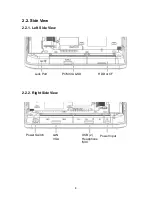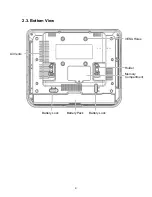4.6. Audio Driver Installation
a. Select “Setup “ on my computer
window.
b. Click the “Next” button on the VIA Vinyl
Audio Codecs Driver Setup Wizard
v6.50d window.
c. Select “I Agree” and click the “Next”
button on the VIA Vinyl Audio Codecs
Driver Setup Wizard v6.50d window.
d. Click the “Next” button.
e. Click the “Next” button.
f. Select “Yes, I want to restart my
computer now” and click the “Finish”
button.
21