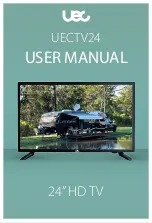18
En
-
Audio
Press
buttons to select
Audio
menu and then press
OK
button to
HQWHU
Press
buttons to select from the
audio options listed below and then
press
buttons to adjust each
RSWLRQVHWWLQJ
Sound Mode
Allow the selection of an audio-enhancement technique:
Standard/Music/Movie/User
Alternative:
<RXPD\SUHVVWKH602'(EXWWRQRQWKH
UHPRWHWRVHOHFWVRXQGPRGHGLUHFWO\
Bass
&RQWUROWKHUHODWLYHLQWHQVLW\RIORZHUSLWFKHGVRXQGV
Treble
&RQWUROWKHUHODWLYHLQWHQVLW\RIKLJKHUSLWFKHGVRXQGV
Balance
Adjust the relative volume of the speaker in a multiple
VSHDNHUV\VWHP
Surround Sound
Provide an enhanced listening experience
Auto Volume
9ROXPHOHYHOVDUHDXWRPDWLFDOO\FRQWUROOHG
SPDIF Type
6HOHFWWKHGLJLWDODXGLRRXWSXWPRGHEHWZHHQ5$:3&0
Audio Language
(Only available
when TV source is
selected)
6HOHFWDXGLRODQJXDJHDPRQJ(QJOLVK6SDQLVK
CUSTOMIZING TV SETTINGS
Содержание 348.71360610
Страница 13: ...12 En CONNECTING EXTERNAL DEVICES 32 40 inch ...
Страница 14: ...13 En CONNECTING EXTERNAL DEVICES 50 inch ...
Страница 47: ...12 Es CONEXIÓN DE DISPOSITIVOS EXTERNOS 32 40 pulgadas ...
Страница 48: ...13 Es CONEXIÓN DE DISPOSITIVOS EXTERNOS 50 pulgadas ...
Страница 70: ... P NO 002 B00 KENM ...