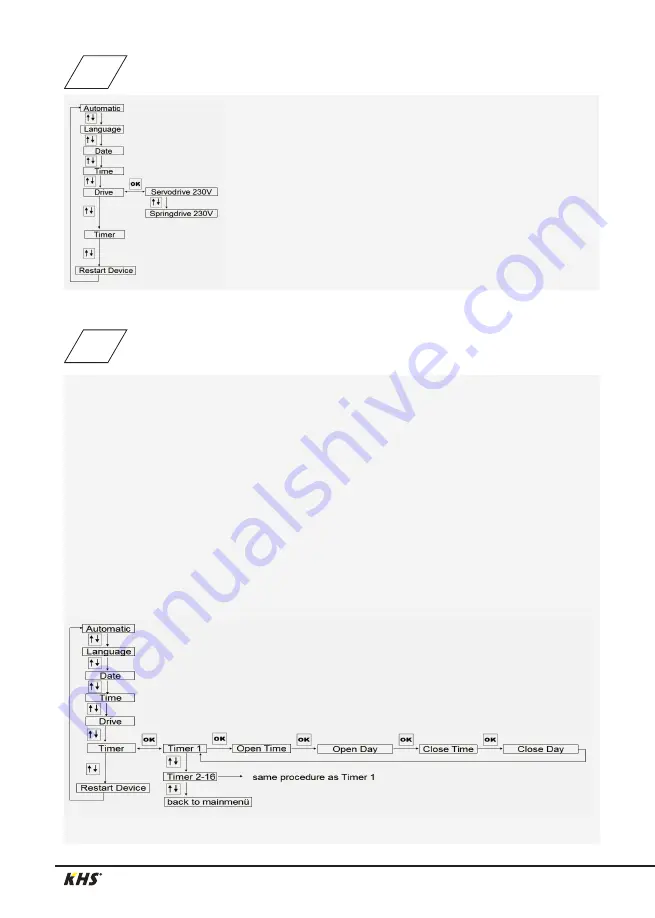
©
www.kemper-olpe.de
– 11.2021 / K410068602012-00 – 29 / 32
3.4
Setting servo drive type
1. Press the
arrow key
until "Drive" appears in
the display
2. Confirm with
OK
.
3. Use the arrow key to select the servo drive type.
4. Confirm with
OK
.
5. Press the arrow key until
> Operation <
appears in the display.
3.5
Programming the Timer
1. Press the
arrow key
until "Timer" appears in
the display and confirm with
OK
.
2. Choose the corresponding timer with the
arrow key
and confirm with
OK
.
3. Set each point of "Open time" with the
arrow key
and confirm each one with
OK
.
4. Set each desired "Open Weekday" with
the
arrow key
and confirm each one with
OK
.
Please use the same procedure for the other
timers
5. Set each point of "Close time" with the
arrow key
and confirm each one with
OK
.
6. Set each desired "Close Weekday" with the
arrow key
and confirm each one with
OK
.
7. Press the
arrow key
until "Back" appears in
the display and confirm with
OK
.
8. Press the up/down
arrow key
until display
shows
> Operation <
.


















