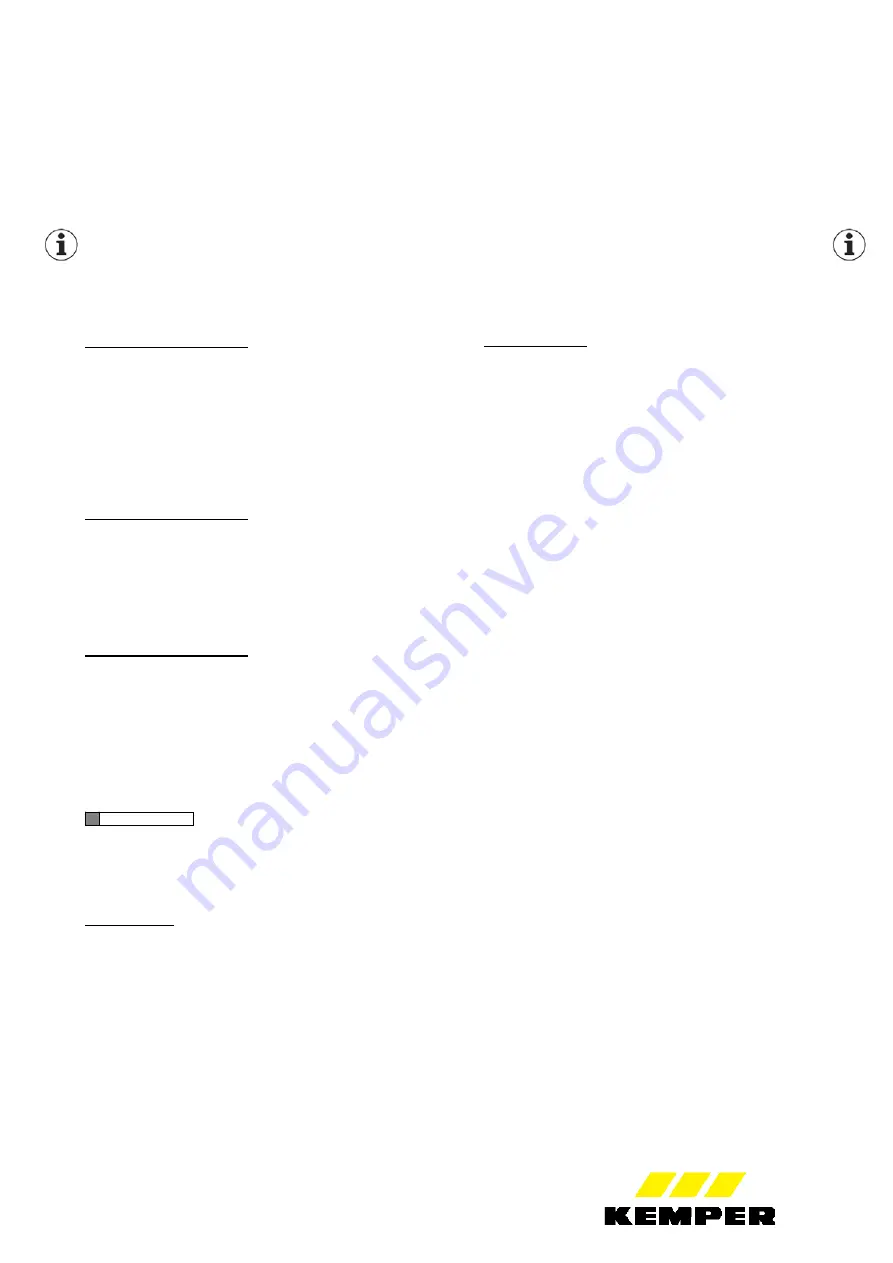
- 8 -
1.6 Reset one individual setting
One individual setting is set to the factory setting.
Prerequisites
• Control is correctly installed and in operation
• Contact with the control has been made; see
"Querying and changing settings"
The command for resetting cannot be undone.
1.6. (1)
Move to the desired menu item and press
"OK", in example [IntervalZ]
41 IntervSpZ
42 IntervalZ
43 AnzVentil
1.6. (2)
Press Button "R" and acknowledge with "OK".
The setting is reset to the factory setting. As an
acknowledgement, a new value is issued in the sensor
per LED signal.
Result
The setting is now reset to the factory setting.
1.5 Resetting all settings
Resets all settings to the factory settings.
Prerequisites
• Control is correctly installed and in operation
• Contact with the control has been made; see
"Querying and changing settings"
The command for resetting cannot be undone
1.5. (1)
Use Button 6 to move to the [Factory Settings]
menu item.
21 Valve 2
23 Factory Settings
30 Operating mode
40 IntSpZ V1
Press "OK". Number of menu point can be found in
the control operating instructions.
1.5. (2)
The display below appears
21 Valve 2
22 Factory Settings
R?
30 Operating mode
1.5. (3)
Press Button "R"
22 ResetSens
23 Factory Settings
OK?
24 Cleaning
1.5. (4)
Acknowledge with "OK". The reset command
is sent to the control.
Aim at sensor!!
The following display appears if the
transmission is finished
GEBERIT
00 Bidirect
08 Unidirect
Settings
Result
The settings are now set to the factory settings
.




















