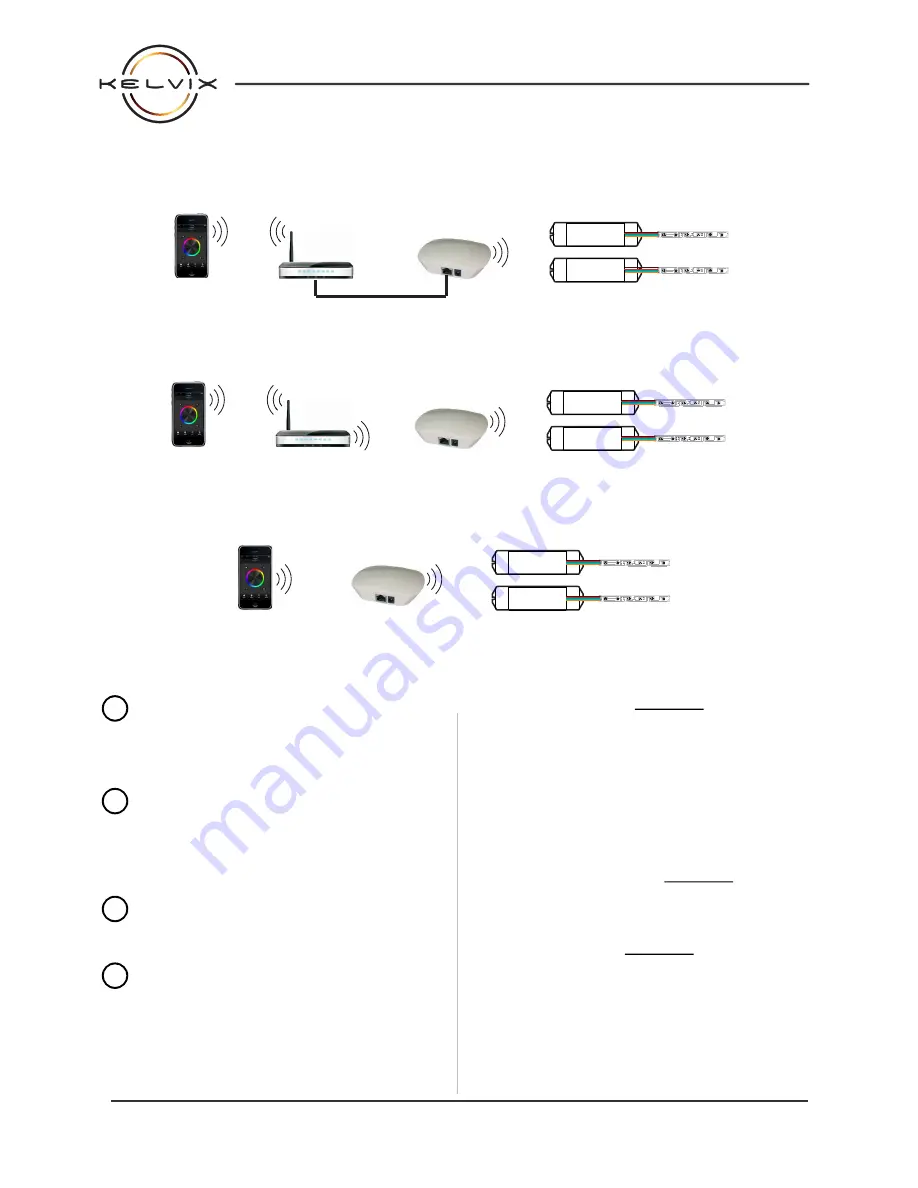
4
Determine which setup option best suits
your network configuration from the above
three options and complete the following
step that corresponds to selected option:
3
Connect power to RFC-A-WIFI module using
included 12V power supply.
RF Receiver
RF Receiver
RF Receiver
RF Receiver
RF Receiver
RF Receiver
To be used when a network router is not available (requires manually switching mobile device’s wifi network to control lighting)
OPTION #1: WIRED NETWORK
OPTION #2: WIRELESS NETWORK
OPTION #3: WIRELESS DIRECT
Preferred configuration for system reliability
To be used when location of RFC-A-WIFI module cannot be wired directly to network router due to RF range
2
Install EasyLighting
™
app on mobile device.
For iOS devices, install EasyLighting-EasyLife
app from the App Store. For Android, install
Easylighting-EasyLife app from Google Play.
1) Connect RFC-A-WIFI to network router
using included ethernet cable
2) Ensure that mobile device is connected to
same network router
3) Skip
Wireless Network Setup
instructions
on next page and continue to
Mobile App
Setup
instructions
1
Refer to RF receiver setup instructions and
make proper RF receiver and LED strip
wiring connections.
FOR WIRED NETWORK OPTION #1:
1) Continue to next page for
Wireless
Network Setup
instructions
FOR WIRELESS NETWORK OPTION #2:
1) Go to your mobile device’s system
settings and connect to “EasyColor” or
“EasyLighting” wifi network. If prompted
for a wifi password enter: 0123456789
2) Skip
Wireless Network Setup
instructions
on next page and continue to
Mobile App
Setup
instructions
FOR WIRED DIRECT OPTION #3:
B - SETUP OPTIONS
Questions/Support | 800-789-3810 | [email protected]
012218NH





