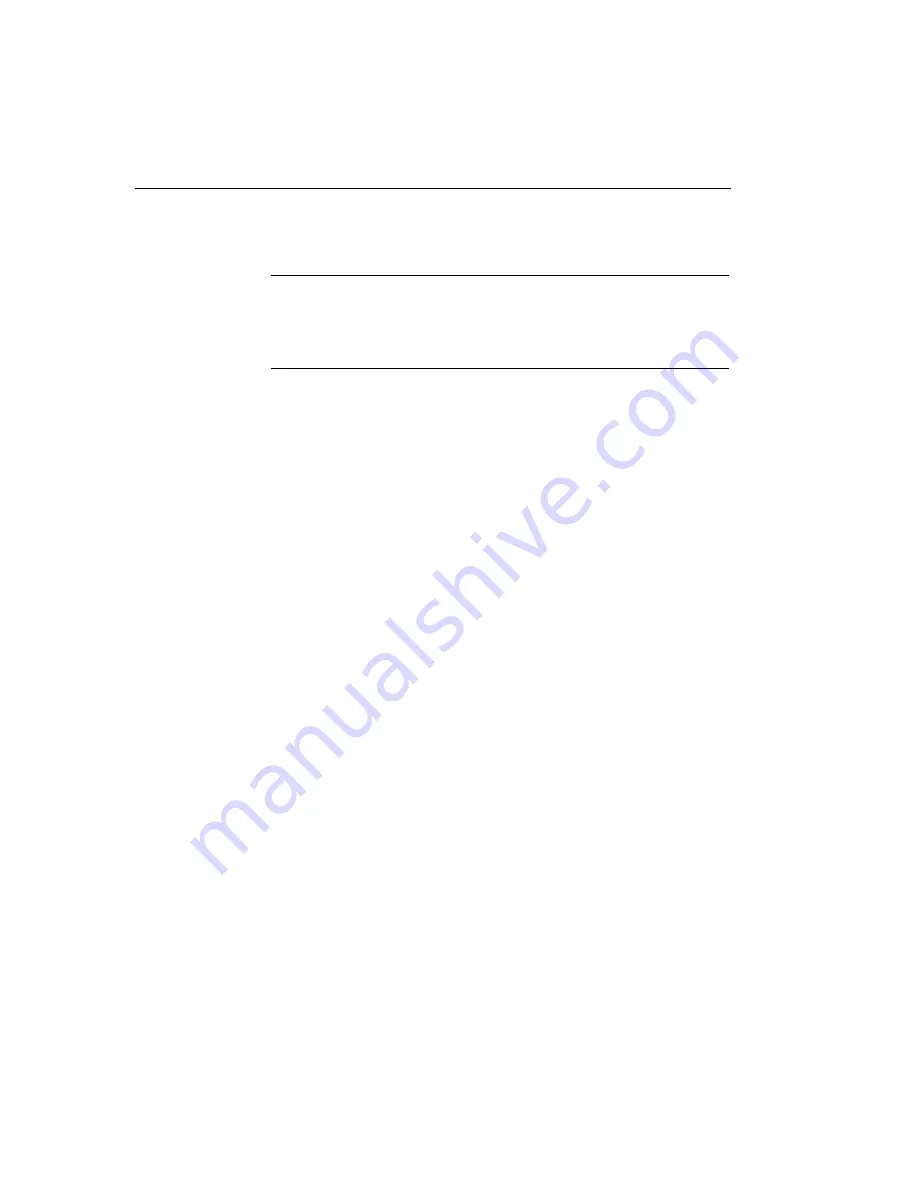
Chapter 5
58
Performing a Single-Value Digital Output Operation
Note:
Although the KUSB-3116 module contains 16 digital output
lines, the Quick Data Acq
application allows you to perform a digital
output operation on the lower eight digital output lines (lines 0 to 7)
only.
To verify that the module can output a single digital output value,
perform the following steps:
1.
Connect a digital output to digital output line 0 on the
KUSB-3116 module. Refer to
for an example of how to
connect a digital output.
2.
Click the
Control
menu.
3.
Click
Digital Output
.
4.
Select the appropriate KUSB-3116 module from the
Board
list
box.
5.
Click the appropriate indicator lights to select the types of signals
to write from the digital output lines. If you select a light, the
module outputs a high-level signal; if you do not select a light,
the module outputs a low-level signal. You can also enter an
output value for the lower eight digital output lines (0 to FF) in
the
Hex
text box.
6.
Click
Send
.
The values of the lower eight digital output lines are output
appropriately.
Содержание KUSB-3116
Страница 10: ...Contents x...
Страница 14: ...About this Manual xiv...
Страница 15: ...1 1 Overview Hardware Features 2 Supported Software 4 Getting Started Procedure 5...
Страница 20: ...Chapter 1 6...
Страница 21: ...7 2 Preparing to Use a Module Unpacking 9 Checking the System Requirements 10 Installing the Software 11...
Страница 26: ...Chapter 2 12...
Страница 64: ...Chapter 4 50...
Страница 65: ...51 5 Verifying the Operation of a Module Overview 53 Running the Quick Data Acq Application 54...
Страница 75: ...61 A Ground Power and Isolation Connections...
Страница 78: ...Appendix A 64...
Страница 82: ...Index 68...


























