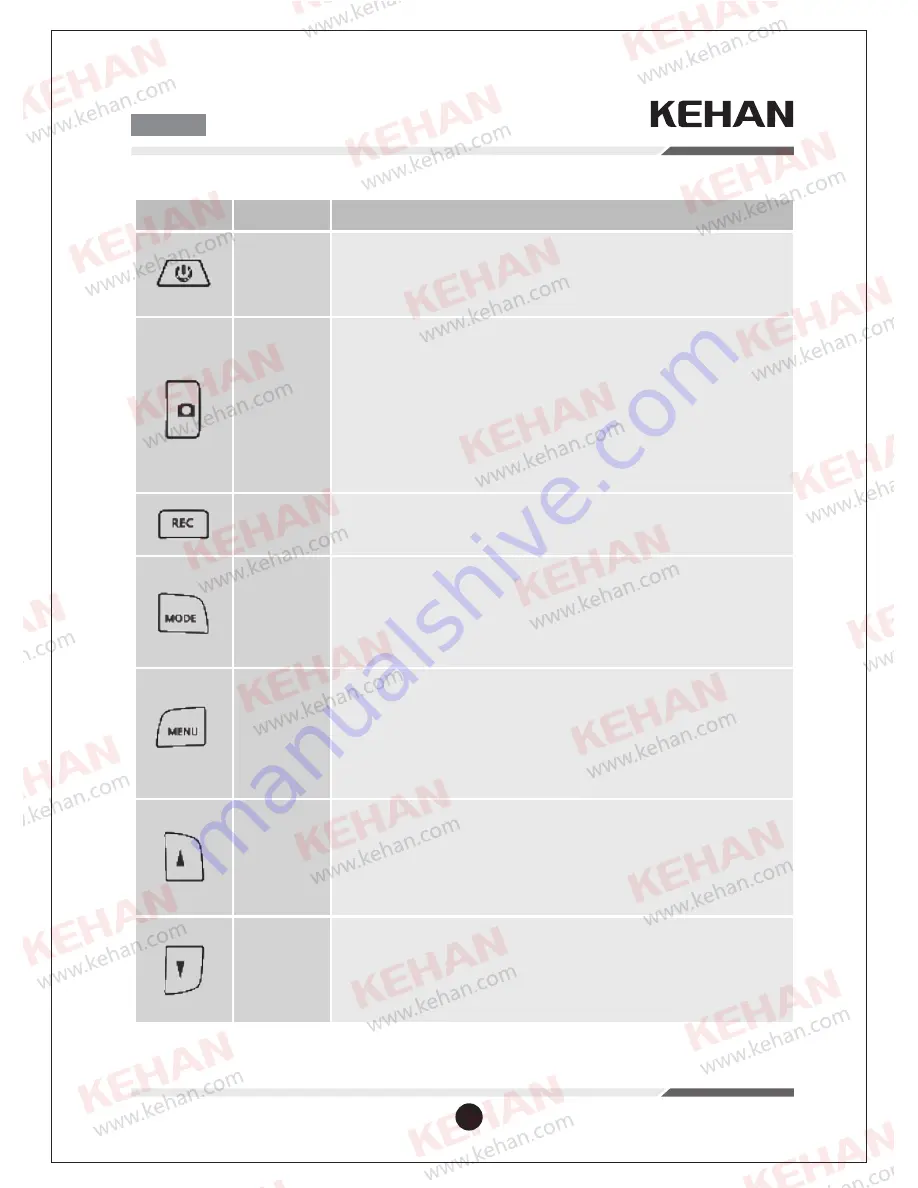
Button definition
Button icon Button name
Power
button
1. Short click for turning on the device
2. Click 3 seconds for turning off the device
1. Short click to switch modes (recording mode, camera mode
and play back mode).
2. When entering the menu mode, please short click to
exit menu.
1. Under the record mode, please short press to
start/stop recording.
1.Under the camera mode, short click for capturing pictures.
2.Under the recording mode, short click for emergency recording.
3.Entering into the menu mode, short click for confirming the
chosen submenu function.
4.Under the play back mode, short click for play/pause.
Camera
button
Record
button
MODE
button
Function paraphrase
English
3
MENU
button
UP button
DOWN
button
1. Short click for entering MENU mode.
2. After entering into the menu mode, short click for changing
the menu page.
3. On the “play back” mode, short click for each file can
enter into scratchable latex mode.
1. When entering into the menu mode, short click for going up.
2. Under the “play back” mode, short click for going to the
previous file.
3.During the recording, short click to turn on/off audio.
1. When entering into the menu, short click for going down.
2. Under the “play back” mode, short click for going to
the next file.
Содержание DASH CAM
Страница 1: ...KEHAN DASH CAM User Manual E Song Digital Limited www kehan com...
Страница 2: ......
Страница 118: ......
Страница 119: ......






















