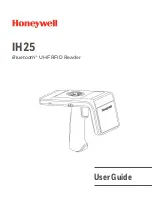5.1 Button Layout
5.2 Manual Mode
When you first turn on the Guten, the current
temperature reading will show on the display
screen. This is called Idle Mode. Press the
‘MANUAL/PAUSE’ button to enter the edit
screen for Manual Mode. This screen allows
you to make any adjustments on power, tem-
perature and time on the fly. Press ‘+’ or ‘-’
to change the value of what’s flashing on-
screen. You can toggle between power, tem-
perature and time settings by pressing their
respective buttons. When you are happy with
the overall setting, press ‘START/STOP’ to
run it. An ‘H’ should flash on-screen to indi-
cate heating. To exit back to Idle Mode, press
‘START/STOP’ again.
6. Brewing Operations
6.1 The Mash
Following from the previous instructions,
fill your brew vessel up to the desired vol-
ume with water and insert the malt pipe.
Heat the water to your first rest tempera-
ture before adding the grain. Adding grain
to the water is referred to as ‘doughing in.’
Stir in the grains for up to 5 minutes with a
mash paddle (Product code 0811) to break
up any dough balls (dry areas) as well as
submerse the grain into the liquid.
The liquid in your Nanobrewery is now
referred to as ‘wort’ and the grains in the
malt pipe are now referred to as the ‘mash
bed.’ The wort will begin to take on the co-
lour imparted by your mash bed and will
gradually get clearer as you recirculate
through the pump.
5. Basic Program Settings