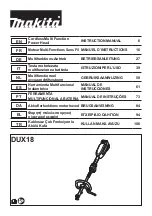6.1
Operation
6.1
Using the clamp
The Clamping system of the Excalibur has been carefully designed to give a controlled
clamping force easily set by the operator to suit the task in hand. The clamp has an
integral friction brake that regulates clamping force on the material in relation to the
amount of pressure applied to the operating lever. So you can clamp delicate materials
very gently or thick PVC Foam Boards rigidly to prevent any movement. By following the
guidelines below it will help you to get the most from the machine:
USE
CLAMPING INSTRUCTIONS
Cutting Glass
Use very light or no pressure (see ‘Using the glass cutter’),
the silicon rubber grip strip under the clamping area will
grip glass with the minimum of clamp force.
Soft materials such as
Use light to medium pressure, as the underside of the clamp
Foamcore boards,
grips an area nearly 4cm (1
1
/
2
”) wide with a non-marking
Lightweight card, etc.
sponge rubber reasonable force can be applied. However, for
delicate materials or artworks try a sample in the machine first
with the good surface facing towards you.
Harder materials such
Use medium to heavy pressure.
as PVC foam board,
MDF or Matboard
Cropping to trim lines,
Place material in approximate position under clamp, apply light
pencil marks, etc.
clamp pressure to allow the material to be repositioned when
(See drawing)
pushed but held stationary when left. Align the trim marks with
the edge of the Sight-line strip, press clamp lever to increase
clamping pressure to suit the material.