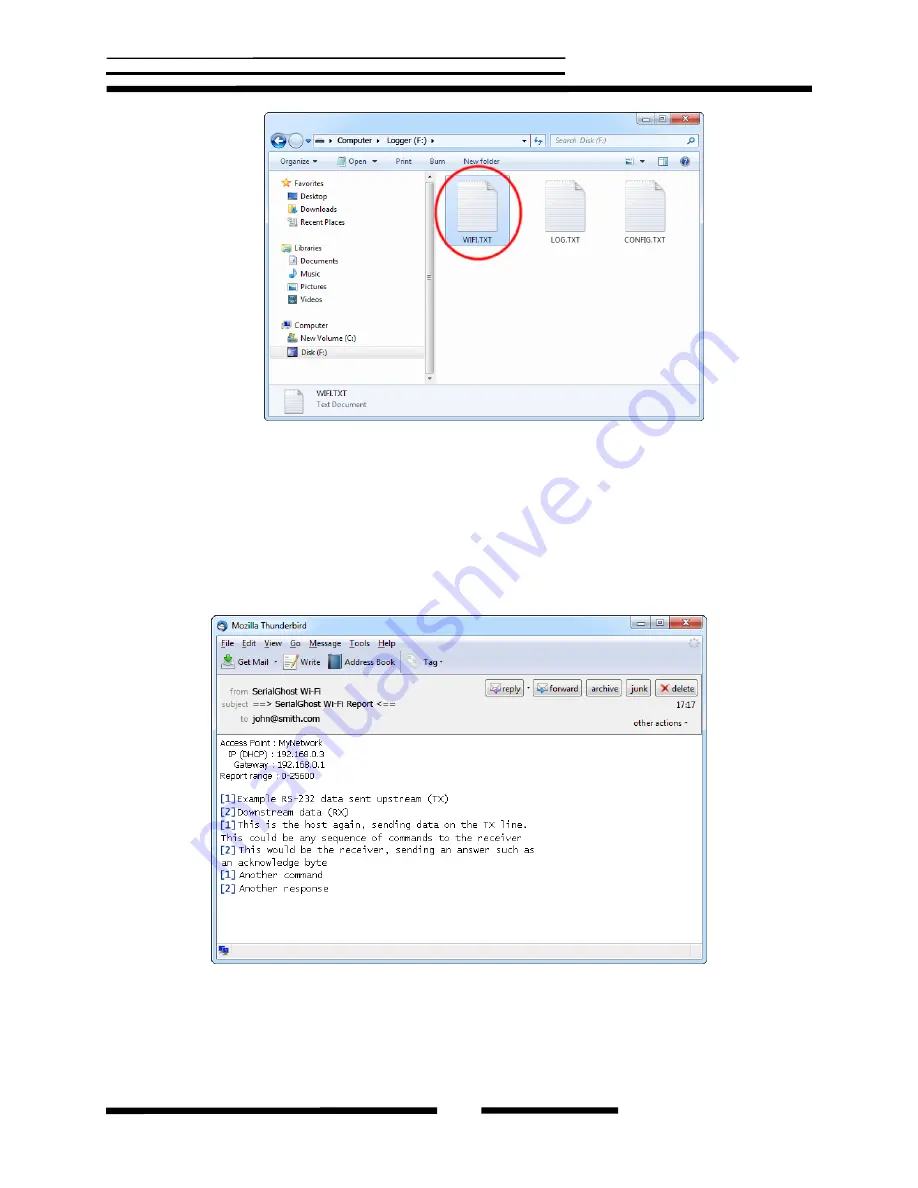
SerialGhost Wi-Fi
Copyright © 2013 KeeLog
8
Then, safely remove the device, and disconnect it from the USB port.
Step 8.
On the next power-up, the logger will automatically connect to the Access Point
defined in WIFI.TXT, and send an E-mail report to the specified recipient address every hour.
Besides logged data, the report will contain Access Point information, IP configuration, and
time-stamps.























