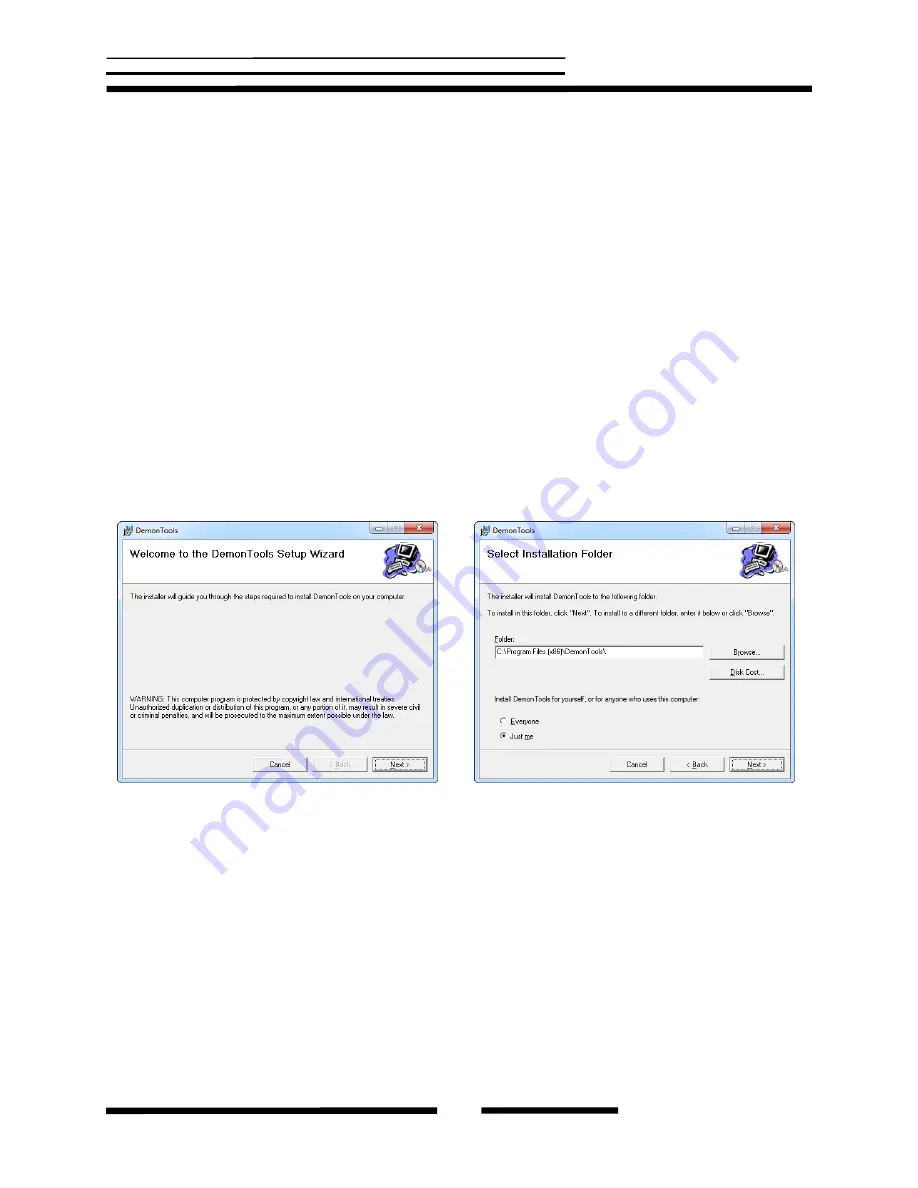
SerialGhost Wi-Fi
Copyright © 2013 KeeLog
15
Remote access
This section guides through enabling E-mail reporting and TCP/IP access for the
SerialGhost
Wi-Fi
data logger.
Checklist
Before you start, make sure you have the following data about the Wi-Fi network the logger
will operate in:
WLAN Access Point ID (SSID)
WLAN encryption type (WPA-2, WPA, WEP64/128, or open network)
WLAN encryption password
Make sure you also have an E-mail address the wireless logger can send reports to. Finally,
to make the configuration process as simple as possible, install the supplied application
KL
Tools
. The installation process is straightforward, just follow the wizard and answer a few
standard questions.
Configuration
The
SerialGhost Wi-Fi
can be configured and operated entirely from
KL Tools
. Launch the
application, select the device model, and choose to configure your device. The application will
first display a serial bus configuration dialog, and then a time configuration dialog. If changing
the default password, memorize or note the new values, otherwise access to the internal
memory will not be possible. If unsure about a certain configuration option, leave the default
value.






























