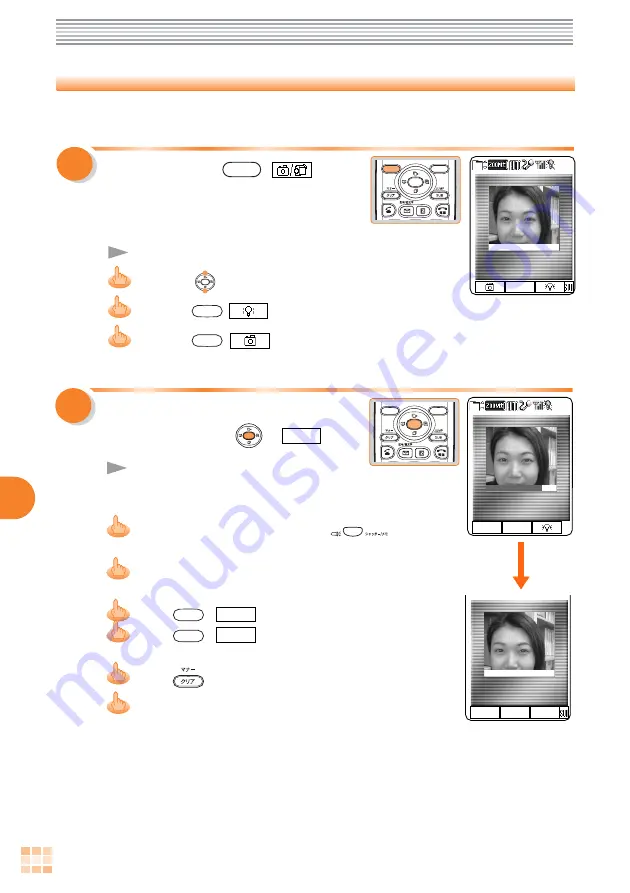
62
Using the Camera
Determine the photographing
range and press
(
Record
).
The recording start tone sounds and
the moving image which is being
recorded appears.
You can also press the Side Key (
) to record
a moving image.
"
●REC
" appears while recording. When recording
ends, you hear the recording end tone.
Press
(
Suspend
) to pause the shooting.
Press
(
Play
) on the left to play back the
recorded movie.
Press
to re-record a moving image.
The recording time is set to 5 seconds at the time of
purchase. The movie can be recorded up to
15 seconds when setting is changed.
1
Recording a Moving Image (Movie)
Use the Standby Screen as a monitor for recording a movie, and direct the lens to the
object.
Press and hold
(
) on
the left for over a second in the
Standby Screen.
The image is displayed on the main display.
Pressing
switches between 16 zoom levels.
Pressing
(
) on the right turns the light ON/OFF.
Pressing
(
) on the left turn to take a photo.
Record
5sec
2
●REC 1sec
Stop
Suspend
Save
Play
Содержание A1305SA
Страница 37: ...35 Using Overseas Use to select an area and press Set The area is set 4 ...
Страница 89: ......






























