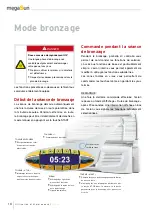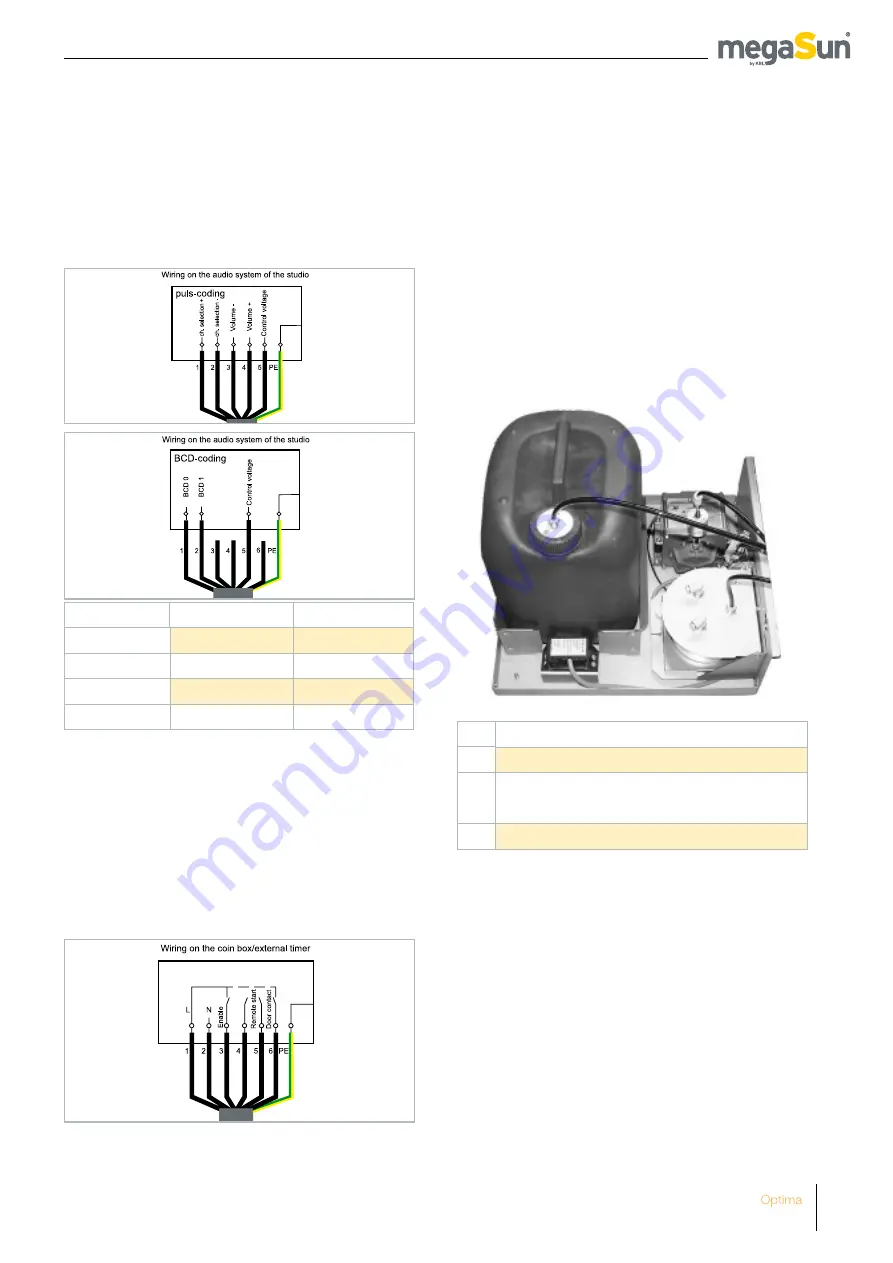
U t i l i s a t i o n e t M a i n t e n a n c e
|
Optima
11
Connecting the channel
selection
The following diagrams show the wiring of the chan-
nel selection on the audio equipment’s side, for pulse
coding as well as for BCD coding.
Figure 7
Figure 8
CHANNEL
BCD 0
BCD 1
1
0
0
2
1
0
3
0
1
4
1
1
Connecting the external timer
Connect the external timer (coin box, studio control)
according to the instructions supplied with the timer.
The following diagram shows the wiring requirements
with regard to the timer. The door contact is required if
you have opted for the booth-scenting feature.
Figure 9
aquaCool and Aroma
connections
AQUACOOL
The aquaCool box is equipped with a liquid-
level sensor
①
as well as with a connection to
the aquaCool canister
②
. Furthermore, the box
houses the compressor ensuring the compressed-
air supply
③
, and the Aroma box
④
with its related
connections.
Figure 10
①
②
④
③
1
Connector (liquid-level monitoring)
2
Connection to aquaCool canister
3
Compressor with compressed-
air connection
4
Aroma box
Содержание megaSun Optima
Страница 1: ...Utilisation et Maintenance ...
Страница 2: ......
Страница 52: ...U t i l i s a t i o n e t M a i n t e n a n c e 52 Remarques ...
Страница 53: ...U t i l i s a t i o n e t M a i n t e n a n c e Optima 53 Remarques ...
Страница 54: ...U t i l i s a t i o n e t M a i n t e n a n c e 54 Remarques ...
Страница 55: ......