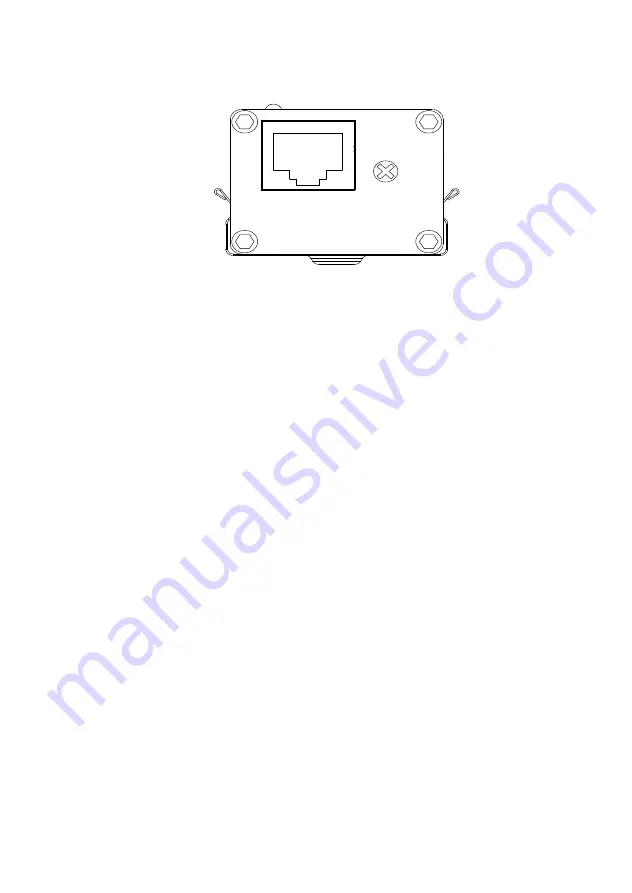
Page 7 of 9
3)
Use a network cable to connect the RJ45 port of transmitter and the
Ethernet switch, plug the network cable in the UTP port of transmitter,
and use a grounding wire to connect the grounding terminal;
4)
Check if the installation is correct and the device is operating normally.
Trouble Shooting
Please refer to the following information if the device does not work:
⚫
Please confirm if the installation is done according to factory installation
requirements;
⚫
Please confirm if the RJ45 cable order is in accordance with the
EIA/TIA568A or 568B industry standards;
⚫
The maximum transmission distance depends on the signal source and
cable quality. Please do not exceed the maximum transmission distance;
⚫
Please replace the failed device with a proper one to check if the device
is damaged; If the problem still exists, please contact the dealer.
Warranty Information
KBC Networks extends the Limited Warranty to the original owner/purchaser
of this product
in according to the Warranty Policy posted in KBC Networks’
website at www.kbcnetworks.com.
KBC Networks extends the following Limited Warranty to the original
owner/purchaser of this product: if this product, or any part or portion
thereof, shall prove upon examination by KBC Networks, to be defective in
material or workmanship, KBC Networks will repair or replace such part or
portion at KBC Networks’ option. The warranty period on the repaired or
replaced part or portion of this product shall be limited to the unexpired term
of the original warranty. The buyer shall be responsible for all shipping and
transportation of the product to KBC Networks for any performance under this
warranty.
Conditions and Exceptions:


























