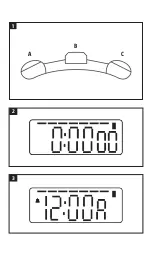3. For split time, press the button for split time/reset (A).
To return to timing, press the button for split time/reset
(A) again.
4. To stop timing, press the start/stop button (C).
5. In this mode timing can be started with the start/stop
button (C) or the product can be reset with the split
time/reset button (A).
Time, date and day of the week
Functions
1. Press the mode button (B) one or more times until the
display shows the time.
2. Keep the start/stop button (C) pressed to show the date
and day of the week.
Settings
1. In time mode, press the mode button (B) three times.
The values for seconds and date start flashing to show
that the product is in settings mode.
2. Press the start/stop button (C) to reset.
3. Press the split time/reset button (A) to switch to setting
the minutes, hour, day, month and week. Increase the
setting by pressing the start/stop button (C) several
times, or keep the button pressed to increase rapidly.
NOTE:
A in the left corner of the display indicates AM. P in the left
corner of the display indicates PM. The 24 hour display is
enabled when no letter is shown.
Содержание 003-234
Страница 4: ...1 2 3 A B C...